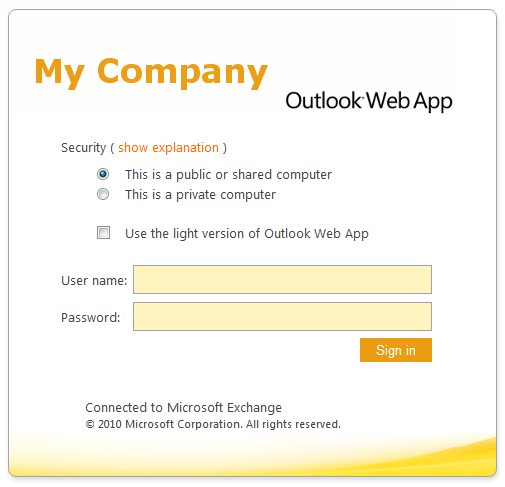
It's pretty easy to customize look and feel of Exchange 2010 Web App to fit your requirements.
To change logon / logoff logo edit file lgntopl.gif which by default is located in C:\Program Files\Microsoft\Exchange Server\V14\ClientAccess\Owa\14.X.XXX.X\themes\resources
To change header logo (and other graphical elements) edit file csssprites.png which by default is located in C:\Program Files\Microsoft\Exchange Server\V14\ClientAccess\Owa\14.X.XXX.X\themes\base
Make backup copy of all changed files. You will have to re-apply the changes after installing Exchange service packs.


