Description
This simple Joomla plugin adds an additional button to the editor page. In plugin parameters you can set any text which will be added to your articles then button is pressed. Can be used with add frequently used phrases or code into your articles (such as custom module positions from Content – Load Modules plugin).
Usage
1. Install the plugin
2. Open Extensions > Plug-in Manager > Button – Custom Text
- Change status to Enabled
- Enter your Custom Text
- Enter Button Label (Optional)
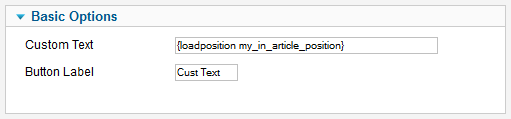
3. Save changes and open new or existing article
4. Place cursor where you want for your text to appear and press Cust Text Button
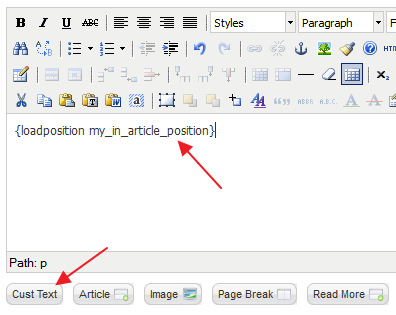
Downloads
Compatible and tested with Joomla 2.5 and 3.1
Please report all bugs and errors here.
If you need to add a second button, download this.

Leave a Reply