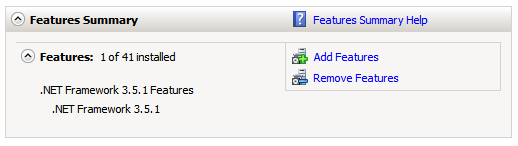If you try to download and install Microsoft .NET Framework 3.5 SP1 on Windows Server 2008 R2 installation will fail with error: "You must use the Role Management Tool to install or configure Microsoft .NET Framework 3.5 SP1".
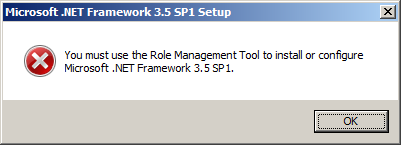
This is because .NET Framework 3.5 SP1 in included Server 2008 R2 and only needs to be enabled via Server Manager.
The above error message is somewhat misleading because it needs to be enabled in Features rather than Roles.
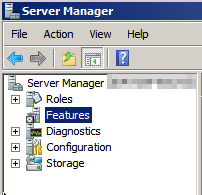
Open Server Manager (Right click on Computer and select Manage) > Features > Add Features expand .NET Framework 3.5.1 Features select .NET Framework 3.5.1 and click Install