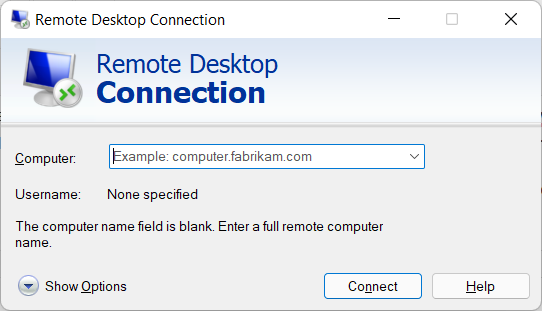
To enable concurrent Remote Desktop (RDP) sessions in Windows 11, you need to make a small change to termsrv.dll file. This file is located in C:\Windows\System32 folder. Before modifying termsrv.dll for the first time, you need to take ownership and assign yourself full permissions. You also need to stop the Remote Desktop service (TermService), if it's running.
DLL files can be modified using any HEX Editor (for example Tiny Hexer).
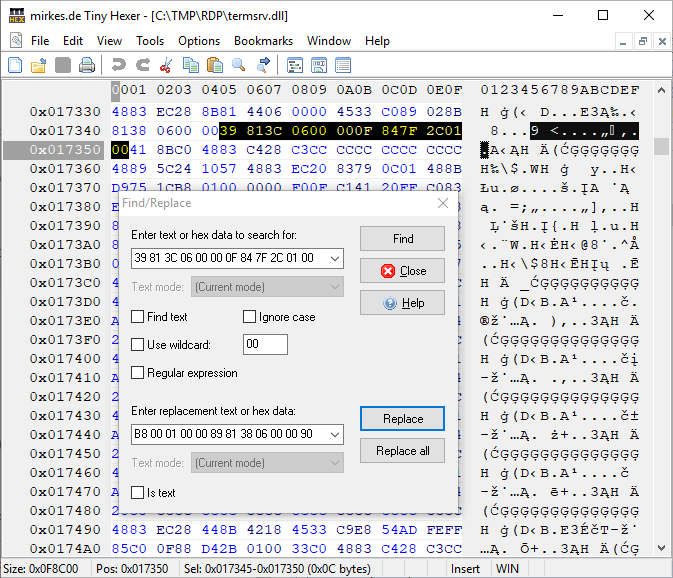
Windows 11 v23H2 (build 22631.3085) - January 2024
Windows 11 (23H2) with termsrv.dll file v10.0.22621.3085. To enable concurrent remote desktop connections, make the following changes:
Find:
39 81 3C 06 00 00 0F 84 6F 8C 01 00
replace with:
B8 00 01 00 00 89 81 38 06 00 00 90
Old Versions
Windows 11 v22H2 (October 2023)
Windows 11 (22H2) with termsrv.dll file v10.0.22621.2361. To enable concurrent remote desktop connections, make the following changes:
Find:
39 81 3C 06 00 00 0F 84 DF 89 01 00
replace with:
B8 00 01 00 00 89 81 38 06 00 00 90
Windows11 v22H2 - 2022 Update
Windows 11 (22H2) with termsrv.dll file v10.0.22621.608. To enable concurrent remote desktop connections, make the following changes:
Find:
39 81 3C 06 00 00 0F 84 75 7A 01 00
replace with:
B8 00 01 00 00 89 81 38 06 00 00 90
The patched version can be downloaded from here. The original, v10.0.22621.608 file can be found here.
Windows 11 v21H2 - October 2021 Update
The original Windows 11 version (21H2) has termsrv.dll file v10.0.22000.318 To enable concurrent remote desktop connections, make the following changes:
Find:
39 81 3C 06 00 00 0F 84 4F 68 01 00
replace with:
B8 00 01 00 00 89 81 38 06 00 00 90
The patched version can be downloaded from here. The original, v10.0.22000.318 file can be found here.
Windows 11 v21H2 with termsrv.dll v10.0.22000.469
Find:
39 81 3C 06 00 00 0F 84 9F 6A 01 00
replace with:
B8 00 01 00 00 89 81 38 06 00 00 90
The patched version can be downloaded from here. The original, v10.0.22000.469 file can be found here.
Windows 11 v21H2 with termsrv.dll v10.0.22000.708
Find:
39 81 3C 06 00 00 0F 84 79 6A 01 00
replace with:
B8 00 01 00 00 89 81 38 06 00 00 90
The patched version can be downloaded from here. The original, v10.0.22000.708 file can be found here.



FIND: 39 81 3C 06 00 00 0F 84 ** ** ** **
REPLACE: B8 00 01 00 00 89 81 38 06 00 00 90
P. S. * - any bytes. Tested on DLL 10.0.22621.3235, Windows 23H2 22631.3296
For Windows 11 23H2 Updated on 01-Apr-2024 the source Hex Code is "39 81 3C 06 00 00 0F 84 C5 90 01 00"
Hi, on Windows 11 x64 23H2 build 22631.3235 I don't know how to identify the string. Can someone help me? Thanks and regards - Puiu
Hi everyone
I have version of DLL 10.0.22621.2506 in windows 11 version 23H2 (build SO 22631.2715)
I can't find the string and what to replace it with.
Can someone help me?
is this save ?
Before years I have 2 Computer witch was hacked after I have use Universal Patch Service Tool.
This modification of termsrv.dll affect the security of Windows ?
Hi,
I would just like to inform you that Windows 11 23H2 has not changed the termsrv.dll file which remains version 10.0.22621.2361.
Kind regards,
/alex
termsrv.dll dosyasına tam yetki vermeme rağmen tiny hexer bu .dll i görmüyor
Copy the file to the desktop, edit it, and then move it back to C:\Windows\System32 folder.
Hi, on Windows 11 x64 22H2 build 22621.2428 i have termsrv.dll v 10.0.22621.2361.
The string I found was: 39 81 3C 06 00 00 0F 84 DF 89 01 00
How sould I replace it?
Thanks and regards
/alex
Thanks a lot! How did you find it so we can use it whenever a new update is pushed out ?
Muchas gracias. amigo.
YOU KNOW IF This solucion works for WINDOWS 11 22H2 22621.2283 ??
wow