Issue
Trying to run a Java application in Google Chrome fails. Message "Plug-in blocked" appears in the address bar and options to temporary or permanently allow Java on a particular website are greyed out.
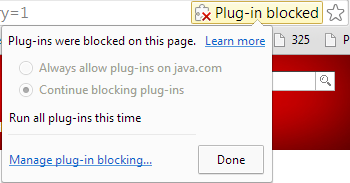
Resolution
This is normally caused by an outdated Java version so the best and most obvious fix is to update Java to the latest version.
If for any reason you cannot update Java and completely trust the Java application in question you can override blocking in Chrome configs.
In Google Chrome address bar type chrome://plugins/ and press Enter. Scroll down to Java (TM) entry and at the very bottom check "Always allowed" box.
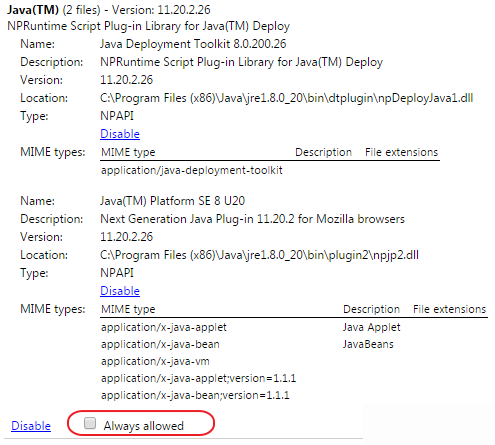
Even after enabling Java plugin, your application may be blocked by Java itself. In that case check this article.
2014.12
Google Chrome 39
Java 8 Update 20


