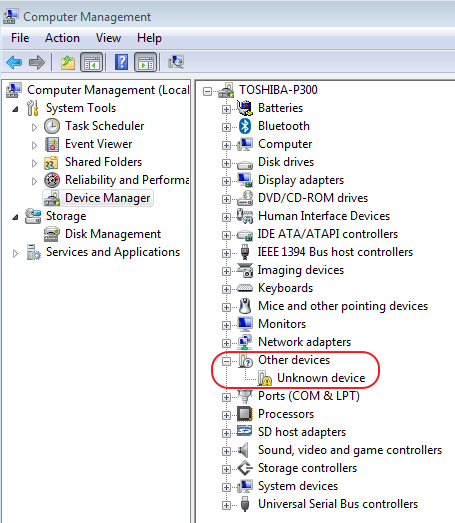
If you don't have driver for certain hardware installed on your computer, it may appear in the Device Manager as an Unknown Device or a generic device such as Network Controller, VGA Adapter, etc.
You can find out exactly what device you have installed so you can find appropriate drivers:
- Right click on the device in question in your Device Manager and click Properties
- Change to Details tab and set Property to Hardware Ids
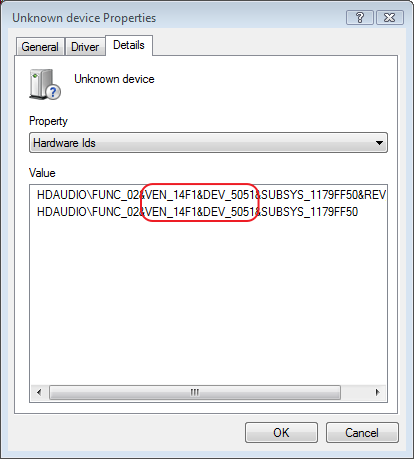
- As you can see above this particular device has something to do with HD Audio (although modems are also often recognized as Audio devices). You are mostly interested in numbers after VEN_ and DEV_. These are Vendor ID and Device ID. Using this information you can find exactly what hardware is hiding beyond the "Unknown Device".
- You can use www.pcidatabase.com to do a device search by Vender ID or Device ID. Failing that simply Google IDs you have.


