If you install Google Chrome on Windows 8 and make it the default browser it will replace Internet Explorer 10 in both Metro and Desktop environments.
If you open a shortcut from a desktop application it will open in a desktop version of Chrome. And if you click on a shortcut in a metro app, it will open Metro version of Google Chrome. Seems very logical, but this may not be what you want, especially on a desktop machine.
Basically metro version of Google Chrome currently is pretty much the same as desktop version, except that it runs exclusively in full screen and also acts as a separate independent browser which doesn't share the same settings with its desktop counterpart.
There are very few Metro apps I currenly use on my desktop machine, but if click on a link in one of them I prefer it to open full featured desktop version of Google Chrome.
This is how you can disable Metro version of Google Chrome:
- Launch Registry Editor (regedit.exe)
- Delete value data from following registry keys (leave value blank):
HKEY_CLASSES_ROOT\Chrome\.exe\shell\open\command\DelegateExecute
HKEY_CLASSES_ROOT\Chrome\.exe\shell\opennewwindow\command\DelegateExecute
HKEY_CLASSES_ROOT\Chrome\.exe\shell\run\command\DelegateExecute
HKEY_CLASSES_ROOT\ChromeHTML\shell\open\command\DelegateExecute
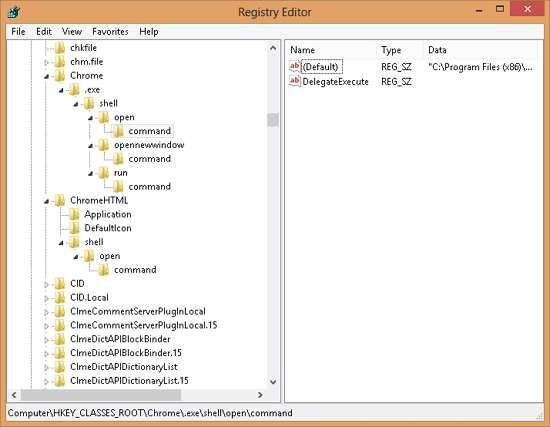
If you want to revert changes, first make Internet Explorer your default browser and then as soon as you make Chrome the default browser again, deleted registry values will be re-populated.
Windows 8 Pro
Google Chrome 22.0.1229.94


