Oracle VM VirtualBox can open VMware native virtual machine hard drive files in .vmdk format. This doesn't work other way around though - WMware can't open VirtualBox .vdi files.
If you have Oracle VirtualBox installed you can easily convert .vdi to .vmdk using command line VBoxManage.exe tool:
- Go to C:\Program Files\Oracle\VirtualBox and open VBoxManage.exe in command prompt.
- Run following command to convert .vmi file to .vmdk:
clonehd D:\Ubuntu.vdi D:\Ubuntu.vmdk -format VMDK -variant standard
This will convert D:\Ubuntu.vdi to D:\Ubuntu.vmdk
Remember, you can't open .vmdk file directly in VMware. You need to create a new virtual machine first (Use Custom/Advanced setup type) and then select existing .vmdk file rather than creating a new one during Select a Disk step
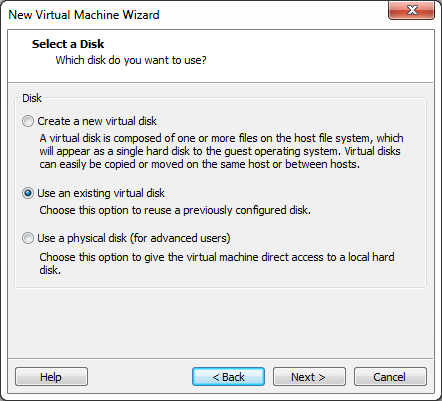
Tested on:
Oracle VM VirtualBox 4.1.8
VMware Workstation 8.0.2


