Issue
Windows update keeps failing to install 3 Windows Updates:
KB2729094
KB2732487
KB2647753
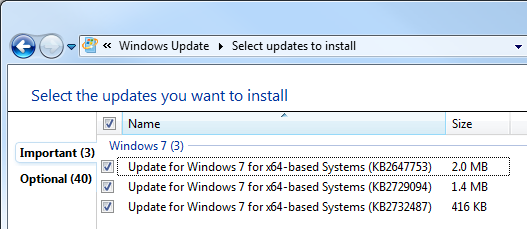
After trying to install them, Windows request a restart, after which it says that all 3 updates failed to install and lists them again as available recommended updates.
Solution
Issue seems to be caused by update KB2647753 (update rollup for the printing core components).
Resolved by downloading KB2647753 from Microsoft download center and installing it manually. After restarting computer remaining two updates (KB2729094 and KB2732487) were successfully installed via Windows Update.
Windows 7


