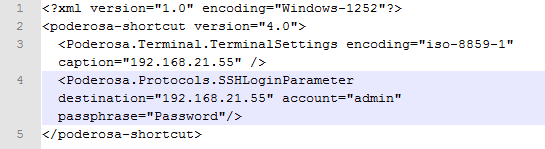Poderosa is an open source terminal emulator. It is a popular alternative to puTTY because of additional features, such as tabbed style interface.
Another useful feature is auto-login. It is disabled by default and for a good reason – password are stored in plain text which is obviously not secure. If this doesn’t worry you (in a test environment for example) this is how to enable it:
- Open Poderosa > Tools > Detailed preferences editor... > org.poderosa.protocols.readSerializedPassword set value to True
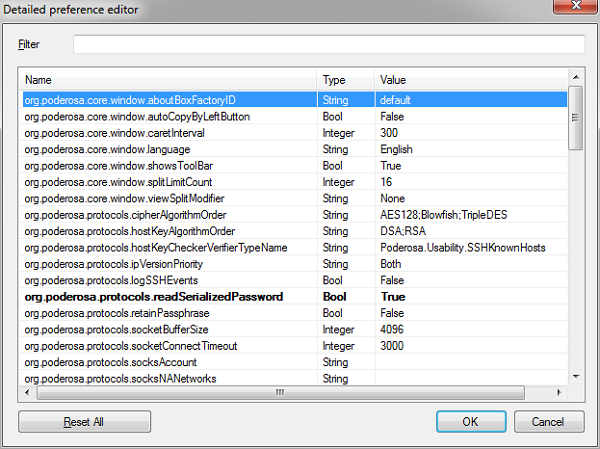
- Now open Poderosa shortcut file (.gts) with any text editor and in line 4, after account="<account.name>" add passphrase="Password"