Windows XP
Open Command Prompt and run:
systeminfo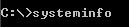
This will return quite a bit of information. Scroll up and find line: System Up Time
Alternately you can run
systeminfo | find "System Up Time"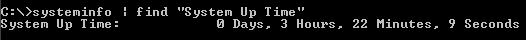
This will only return the system up time.
To find out the same info for a remote computer on your network run:
systeminfo /s PC-NAME | find "System Up Time"
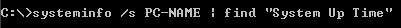
Windows Vista and Windows 7
Commands above are still valid for Windows 7, except that instead on "System Up Time" you have to use "System Boot Time". e.g:
systeminfo | find "System Boot Time"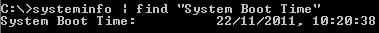
The same information is also displayed in Windows Task Manager, Performance tab, under System > Up Time


