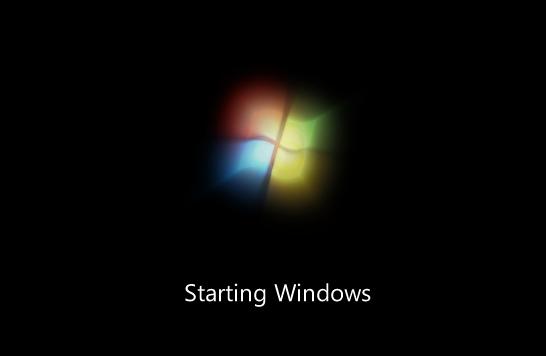
If you still use VMware ESXi 4.0 you may find that Windows 7 often hangs on boot displaying "Starting Windows" logo. This seems to be caused by Windows 7 startup animation.
To fix this start Windows 7 in safe mode, open elevated command prompt and run:
bcdedit /set bootux disabled
This will disable boot animation and allow Windows 7 to boot in ESXi 4.0 (it may still take quite long time to boot). You may see something like this while Windows is booting:
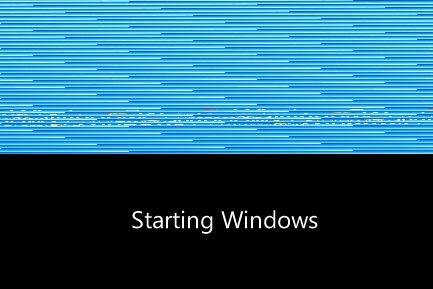
Remember that Windows 7 support in VMware ESXi 4.0 was only experimental so you can't really blame VMware if it's not working perfectly. Best solution would be to upgrade to the latest ESXi version.


