Issue
All users who updated to the latest version of Microsoft Office (2310 build 16924) are having issues with the Invenias COM add-in. The add-in simply fails to load in Outlook without any errors or warnings.
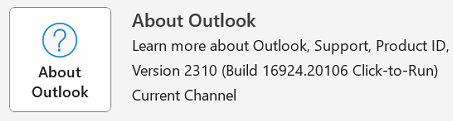
Resolution
The add-in developer (Invenias) support confirmed that the issue was caused by Microsoft Office “improvements” to COM add-in functionality in v2310 that completely breaks certain add-ins.
Until Microsoft and/or Invenias find a proper solution to the issue, there are a couple of workarounds.
- Disable and then re-enable the “Invenias Outlook Client” COM add-in in Outlook > File > Manage COM Add-ins (without closing the Add-ins Window). This allows you to load the Invenias plugin and work normally, however, you have to repeat this every time Outlook is restarted.
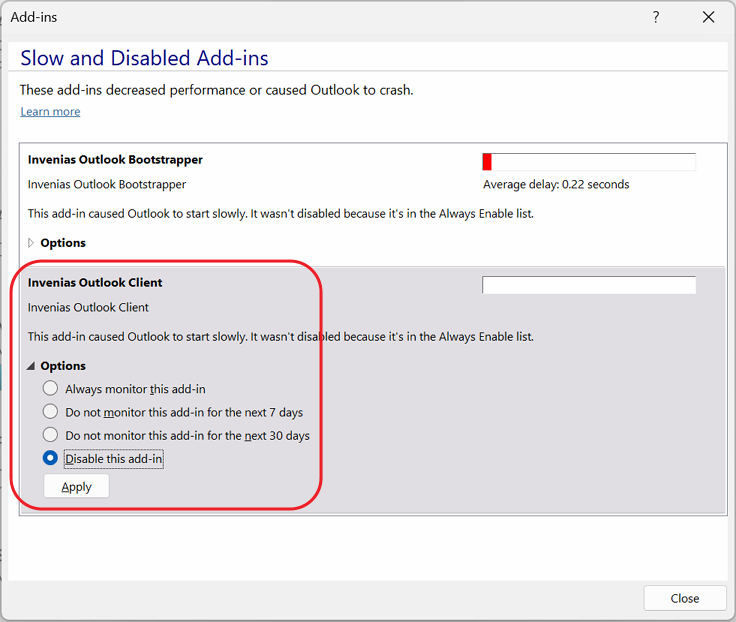
- Another option is to downgrade MS Office to a slightly older version. I.e. Semi-Annual Enterprise Channel v2302.
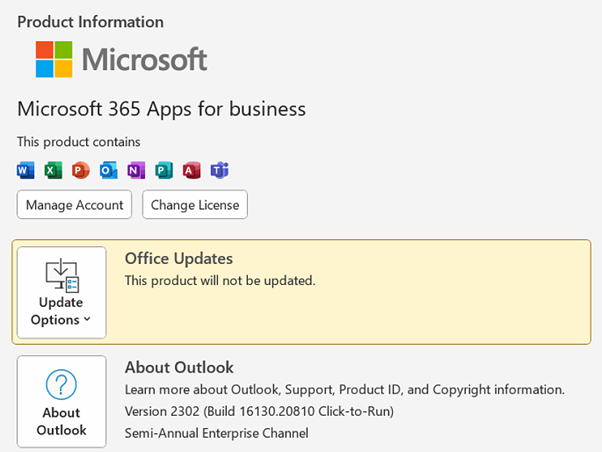
Update 09/11/2023
It seems that Microsoft resolved the issue. MS Outlook updated to build 16924.20124 once again loads COM add-ins with no issues.
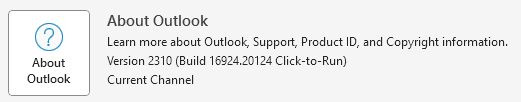
October 2023
Windows 11 Home
MS Office 365 (v2310)
Invenias v10.0.8684

Leave a Reply