Issue
Cannot install a WordPress theme by uploading a .zip file. The following message is shown:
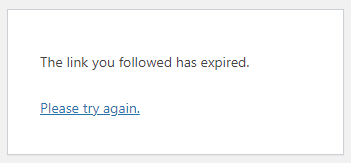
The link you followed has expired.
Please try again.
Resolution
The error message above doesn’t give many clues, but this issue is caused by uploading a theme’s .zip file that is larger than the web server’s upload limit. You can quickly check the server upload limit in WordPress Dashboard > Media > Add New.
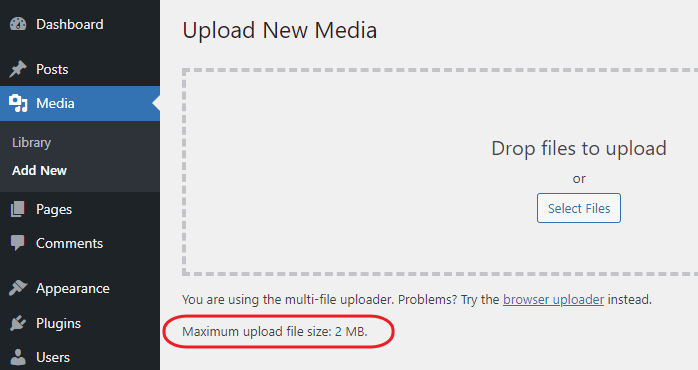
The issue can be resolved by increasing the upload limit in your php.ini file, or in web hosting admin web GUI. For example, in Plesk this is located in Websites & Domains > website-name > PHP. Look for post_max_size and upload_max_size records.
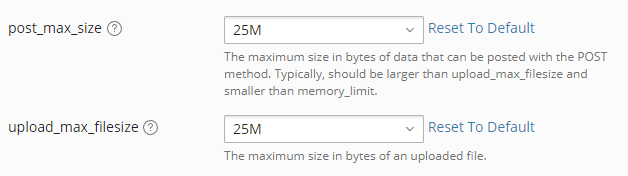
If you don’t have access to your web hosting settings, you can work around the issue by uploading the theme manually via FTP to the wp-content/themes folder.
October 2023
WordPress v6.3.2

Leave a Reply