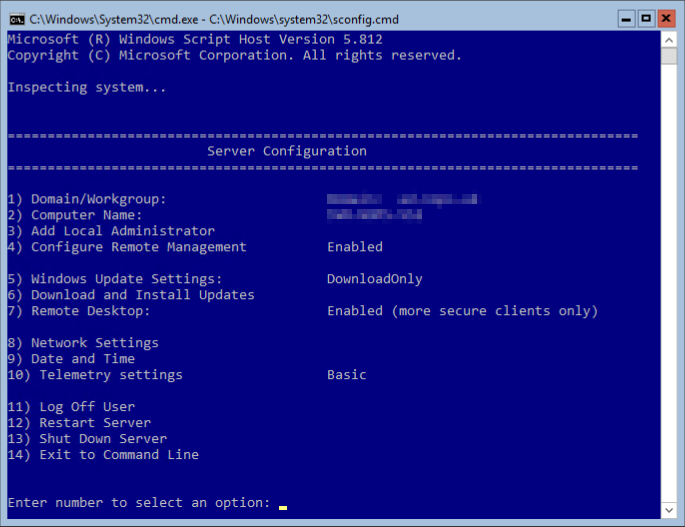
Below is a quick tutorial to install Dell EMC OpenManage Administrator Node on Windows Server 2016 Core Hyper-V host.
- Download the latest version of Dell EMC OpenManage Server Administrator Managed Node for Windows for your server from Dell Support website.
- Extract the installer on another machine and copy OpenManage\windows\SystemsManagementx64 folder to the target Core server’s C:\ drive.
- Log in to the Windows Server 2016 Core server and run Msiexec /i “C:\SystemsManagementx64\SysMgmtx64.msi” /qn /norestart
- Wait 5-10 minutes for the installation to finish. There won’t be any progress shown on the server itself.
- From another machine’s web browser go to https://core-server-name:1311 and login with a domain account.
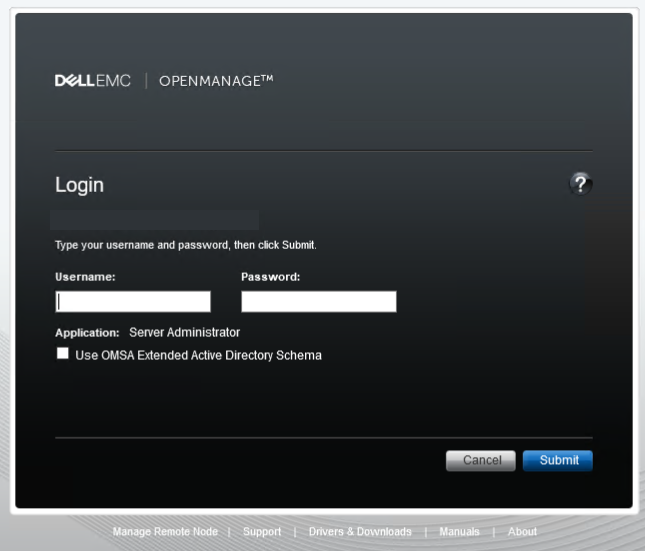
November 2020
Windows Server 2016 Corer Hyper-V
Dell EMC OpenManage Server

Leave a Reply