Issue
TeamViewer v15 Host (.exe version) was installed on a PC that already had a TeamViewer v14 Host (.msi) version installed. The installation completed successfully, but it didn’t remove TeamViewer v14 .msi Host from the programs list. Trying to uninstall TeamViewer from there, not only removed v14 entry, but also partially removed and completely broken v15… Trying to remove v15 was now failing with the following error:
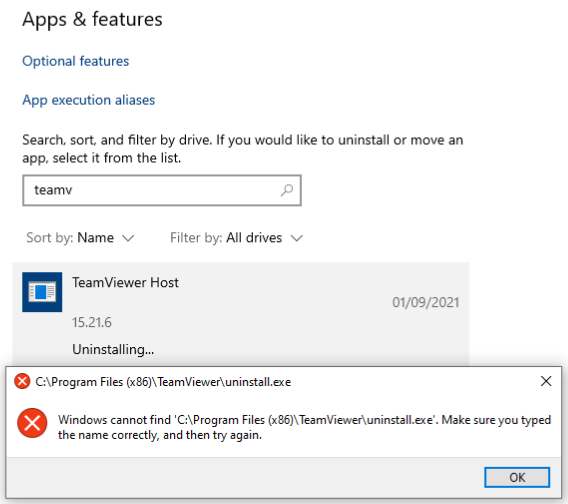
Windows cannot find ‘C:\Program Files (x86)\TeamViewer\uninstall.exe’. Make sure you typed the name correctly, and then try again.
Trying to instal TeamViewer v15 Host again was failing with the following error:
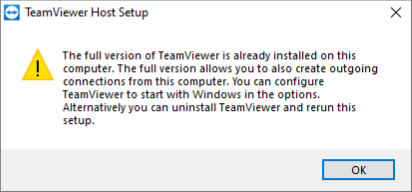
The full version of TeamViewer is already installed on this computer. The full version allows you to also create outgoing connections from this computer. You can configure TeamViewer to start with Windows in the options. Alternatively you can uninstall TeamViewer and rerun this setup.
This was a really unexpected error as a full version of TeamViewer was never installed on this PC… I would normally fix such errors by removing TeamViewer entries from registry, but in this case, TeamViewer was not present in any of the usual places within the registry.
Resolution
The issue was resolved in a following way:
- Download and install a full version of TeamViewer v15.
- Uninstall the full version of the TeamViewer v15.
- Download and install a Host version of TeamViewer v15
August 2021
Windows 10 Pro (1909)

Leave a Reply