Issue
Windows 10 PC cannot connect to Synology DiskStation (DS413) NAS. Windows displays following error when trying to connect:
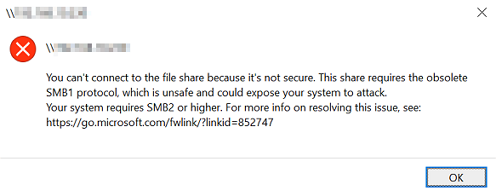
You can’t connect to the file share because it’s not secure. This share requires the obsolete SMB1 protocol, which is unsafe and could expose your system to attack.
Your system requires SMB2 or higher. For more info on resolving this issue, see: https://go.microsoft.com/fwlink/?linkid=852747
Resolution
- Open Synology NAS admin web GUI.
- Navigate to Control Panel > File Services. Under SMB click Advanced Settings and set Minimum SMB Protocol to SMB2.
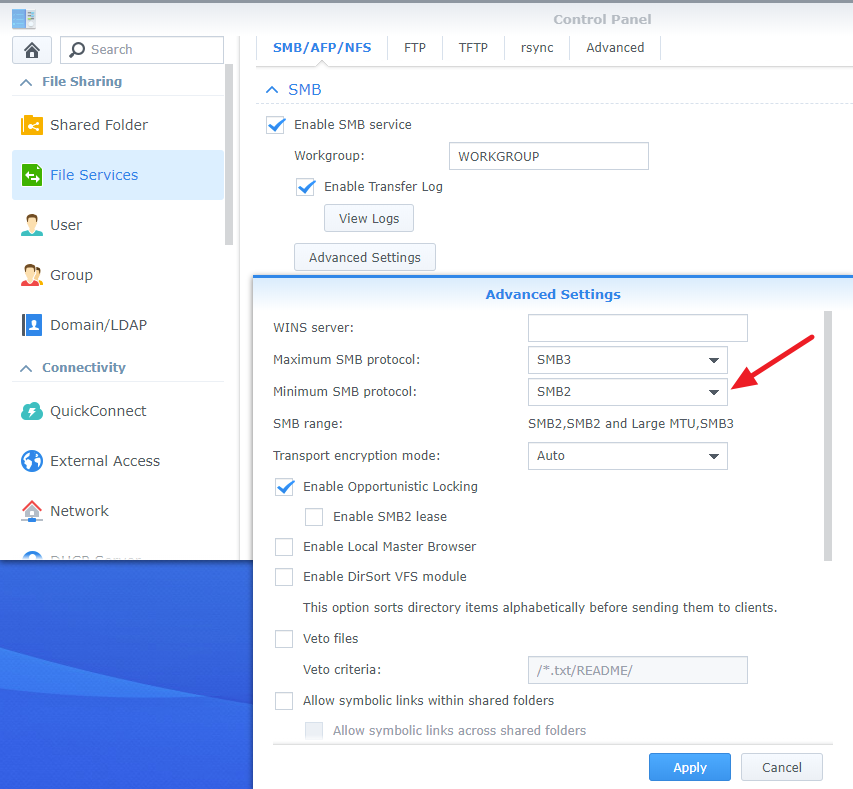
June 2016
Windows 10 Pro (18)

Leave a Reply