I recently configured a Windows 10 (1703) PC with Storage Spaces in 2-way mirror mode. The Storage Spaces drive hosted some Hyper-V and VMware Workstation 12.5 virtual machines. While Hyper-V VMs worked fine, VMware Workstation started causing trouble from the beginning.
At first I notices issue with Linux Virtual Machines. They would install and start correctly one or two times, but then refuse to boot. Even restoring a snapshot that was taken while machine was still in bootable state didn’t help. Linux Machines would either crash during boot with Kernel Panic, or (in case of Ubuntu) boot into Low Graphics mode and only work in terminal.
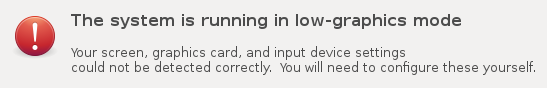
The system is running in low-graphics mode
Your screen, graphics card, and input device settings could not be detected correctly. You will need to configure these yourself.
Windows VMs have worked fine at the beginning, but then while installing some software on a VM whole Windows 10 host PC crashed:
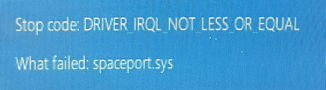
Stop code: DRIVER_IRQL_NOT_LESS_OR_EQUAL
What failed: spaceport.sys
spaceport.sys is Storage Spaces driver, so it’s looks like this crash was caused by VMware Workstation doing something that Storage Spaces didn’t like…
To make sure all these issues were not caused by something specific to this particular PC, I setup another Windows 10 (this time 1607) machine with very similar configuration. As expected, VMware VMs that were stored on Storage Spaces drive were crashing or causing VMware Workstation itself to crash… On both machines VMs that were stored on a standalone hard drive were working fine.
I couldn’t find anything online that would say VMware Workstation virtual machines couldn’t be stored and run from Windows Storage Spaces. In any case, there currently seems to be a bug either in Windows 10 Storage Spaces or VMware Workstation that causes above issues. I’ll revisit this when next version of VMware Workstation is released, but for now all VMs will have to live on a standalone drive.
May 2017
VMware Workstation 12.5.5
Windows 10 Pro (1607 – Anniversary Update)
Windows 10 Pro (1703 – Creators Update)

Leave a Reply