Issue
Computer never enters sleep mode on its own. A user can manually press the sleep button and it works fine, but PC never enters sleep / standby as specified in power settings.
Troubleshooting
Running powercfg -requests at the elevated command prompt revealed that computer is prevented from sleeping by srvnet driver.
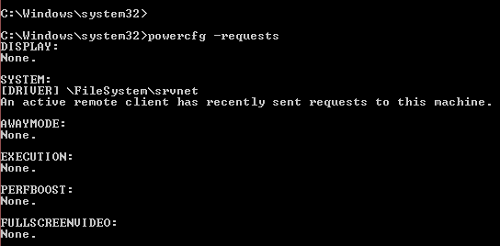
srvnet is related to network sharing and media streaming. That was strange as this computer was not acting as any kind of media or file server (although it was accessing some network shares via mapped drives). Media sharing via HomeGroup was also disabled.
Resolution
Issue was resolved by running following command at the elevated command prompt:
powercfg -requestsoverride DRIVER srvnet System
This command tells system to ignore all power requests made by srvnet driver.
To reverse the changes run following:
powercfg -requestsoverride DRIVER srvnet
To view all ignored drivers and processes run:
powercfg -requestsoverride
Windows 8

Leave a Reply