Windows 11 22H2 added a feature where a snap layout guide is shown when any window is dragged to the top of the screen.

While this can be a useful feature for some, some people find this annoying and distracting.
Luckily, it is very simple to disable this feature:
- Go to Windows Settings > System > Multi-tasking
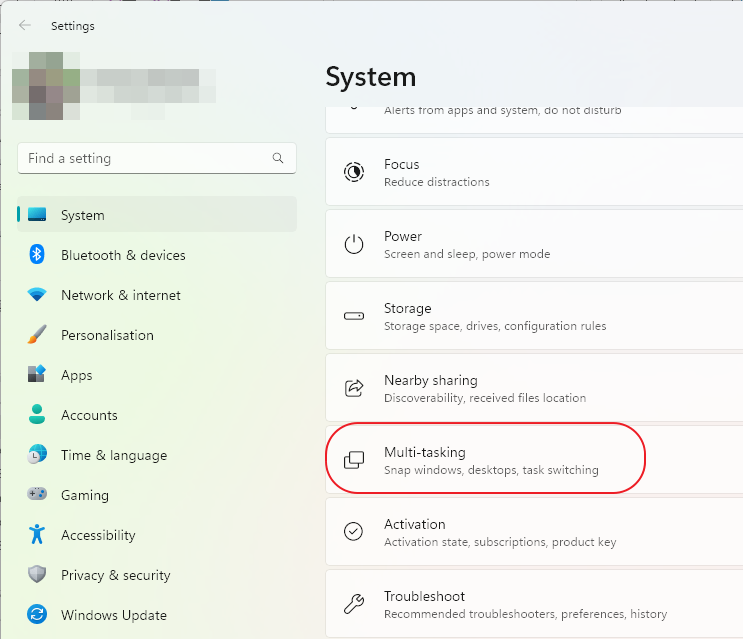
- Expand Snap windows section and disable “Show snap layouts when I drag a window to the top of my screen“
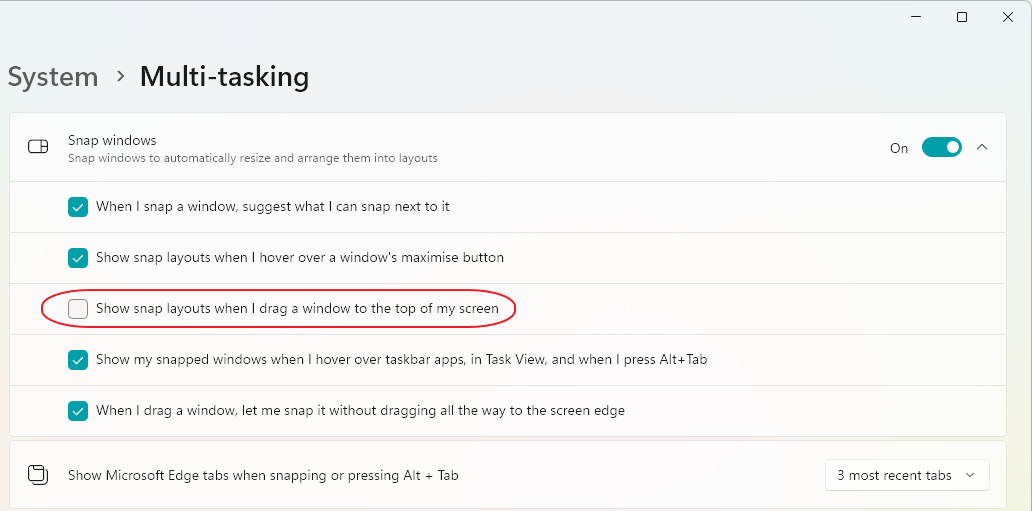
If you leave the option “Show snap layouts when I hover over a window’s maximise button” checked, you can still view the snap layout guide when you hover your mouse over a window maximise button
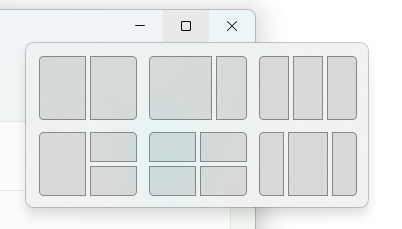
March 2023
Windows 11 (22H2)

Leave a Reply