Windows XP workstations during GPO software installation normally displays “Installing managed software [Software-Name]“
Windows 7, however, by default only shows “Please Wait“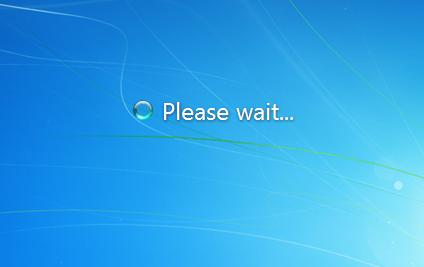
I prefer more informative Windows XP approach. Users are less likely to complain about slow boot times when they see that computer is actually doing something, e.g. installing software.
It also helps troubleshooting problems – It’s much easier to understand what’s gone wrong when user says “computer stuck Installing Adobe Rader X“, rather than “computer stuck while displaying <<please wait>> message“.
To return “Installing managed software” in Windows 7 use Group Policy:
Computer Configuration > Administrative Templates > System enable “Verbose vs normal status messages“
This will not only return “Installing managed software” message, but make both Windows XP and Windows 7 to display detailed information during each step in the process of starting, shutting down, logging on, or logging off the system.

Leave a Reply