Legacy Netgear ReadyNAS models do not officially support the new ReadyNAS OS 6. Luckily is pretty straightforward to upgrade most of X86 based legacy ReadyNAS devices from RAIDiator 4.2 to ReadyNAS OS 6 unofficially. Needless to say, this is completely unsupported by Netgear and proceed at your own risk.
There are bunch of threads about this on Netgear Forums, but basic instructions can be found here.
- Backup all data! Existing ReadyNAS volume will be wiped during the upgrade process.
- Download http://www.readynas.com/contributed/mdgm/r4tor6/PREP4TOR6_0.1-x86.bin plugin and install it using web GUI firmware upgrade page. Do not reboot the NAS.
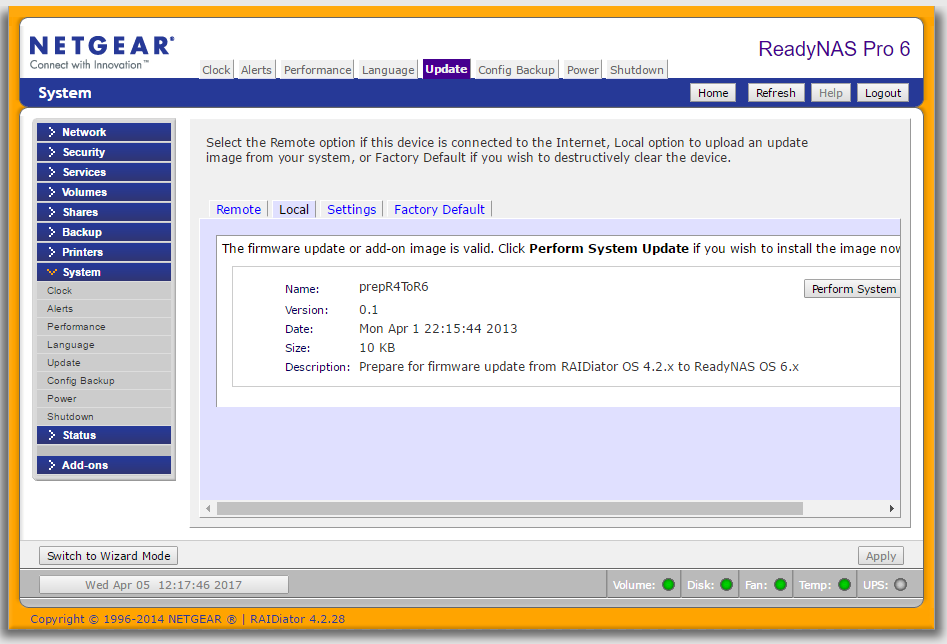
- Download 6.6.0 firmware from https://www.readynas.com/contributed/mdgm/r4tor6/R4toR6_6.6.0.bin and install it using the same firmware upgrade page. Reboot the NAS when prompted.
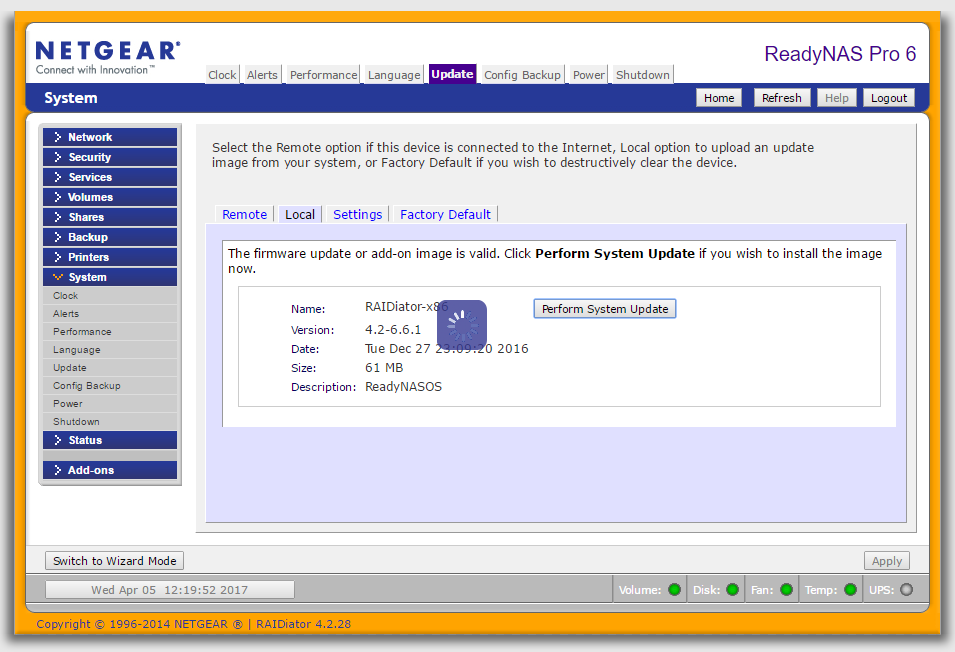
- Upgrade should take around 5-10 minutes. Default admin login is admin/password
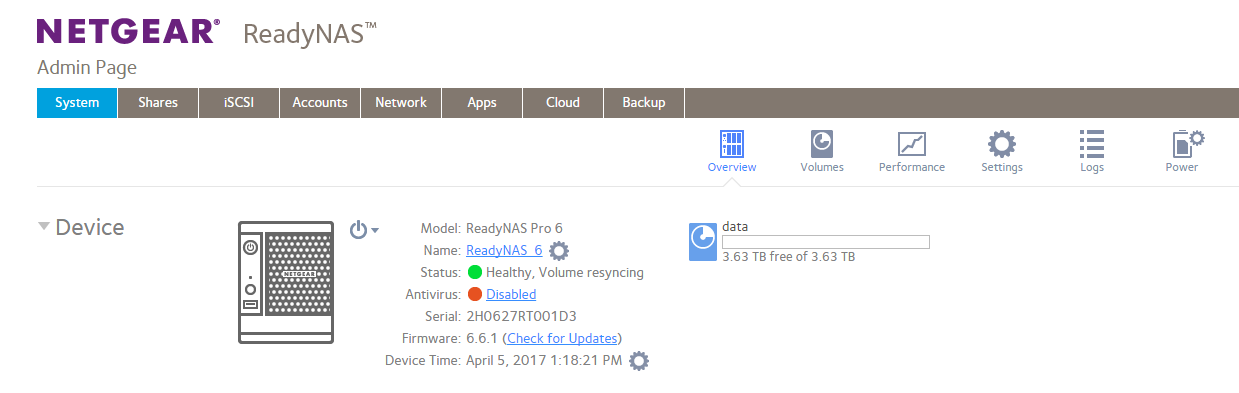
April 2017
Netgear ReadyNAS 6
ReadyNAS OS 6

Leave a Reply