Issue
Trying to add Let’s Encrypt certificate on Synology DS918+. The process fails with error:
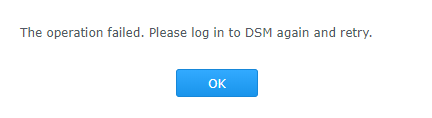
The operation failed. Please log in to DSM again and retry.
There are no obvious reasons for the error. Port 80 is open, Synology Log Center doesn’t have any clues.
Resolution
After connecting to the DiskSation vis SSH I found the following related errors in /var/log/messages (sudo vi /var/log/messages)
synoscgi_SYNO.Core.Certificate.LetsEncrypt_1_create[6472]: certificate.cpp:973 syno-letsencrypt failed. 200 [new-req, unexpect httpcode]
synoscgi_SYNO.Core.Certificate.LetsEncrypt_1_create[6472]: certificate.cpp:1392 Failed to create Let’sEncrypt certificate. [200][new-req, unexpect httpcode]
Quick Google-fu in Let’s Encrypt forums revealed that errors above relate to an outdated Let’s Encrypt client. Surely enough, updating Synology DiskStation to the latest DSM version (6.2.2-24922 Update 5) resolved the issue.
March 2020
Synology DiskStation 918+

Leave a Reply