- Click on the top (or left) ruler and drag it so it’s next to you horizon line (or other similar object).
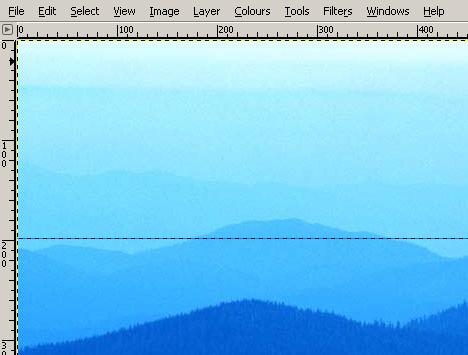
- Tools > Transform Tools > Rotate (or SHIFT+R).
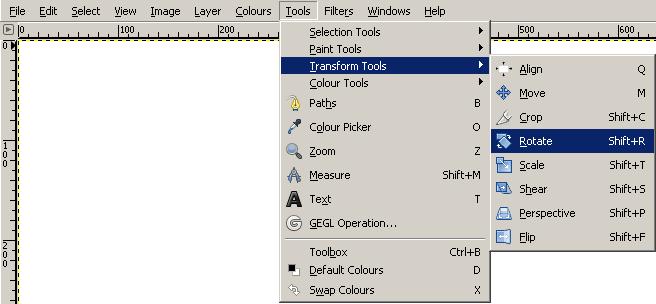
- Turn image using your mouse, slider, or angle box in Rotate dialog.
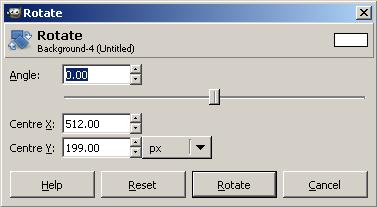
- In the Toolbox:
Set Interpolation to Cubic (best quality), or Linear (faster).
Set Clipping to Crop with Aspect.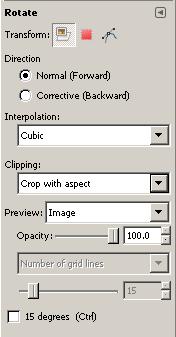
- Press Rotate.
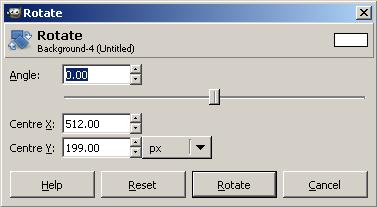
- Image > Autocrop Image
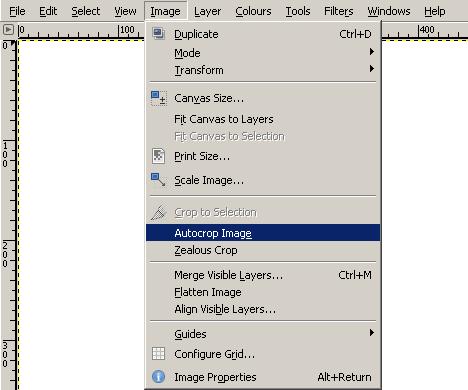
- Image > Guides > Remove all Guides
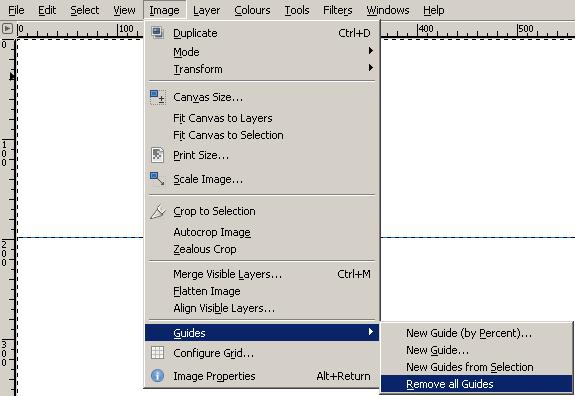
Gimp 2.6.11

Leave a Reply