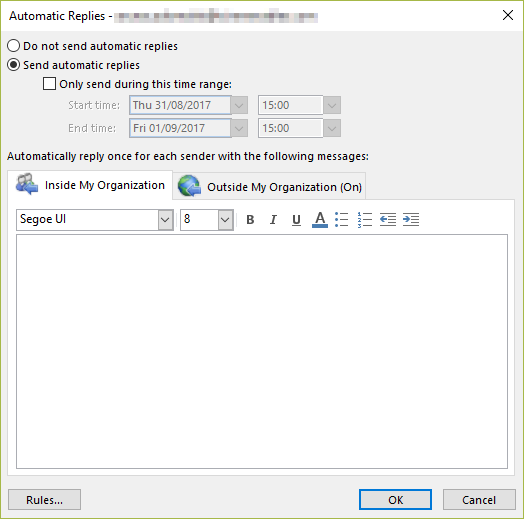
Outlook / Exchange Out of Office Auto-Reply system allows to send automatic replies to either internal senders only (Inside My Organization) or internal and external senders (Outside My Organization). There is no option to send auto responses to external senders only.
As a workaround you can use mailbox rules to replicate this missing functionality.
- Crate a new Mailbox Rule with following settings:
- Apply rule on messages I receive
- Conditions
- No conditions selected (applies to all messages)
- Actions
- Have server reply using a specific message (draft a message which will be your auto-reply)
- Exceptions
- It is an automatic reply (to prevent auto-reply loops)
- With specific words in the sender’s address (add your internal domains i.e. @domain1.com, @domain2.com, etc.)
- Save and Enable the rule.
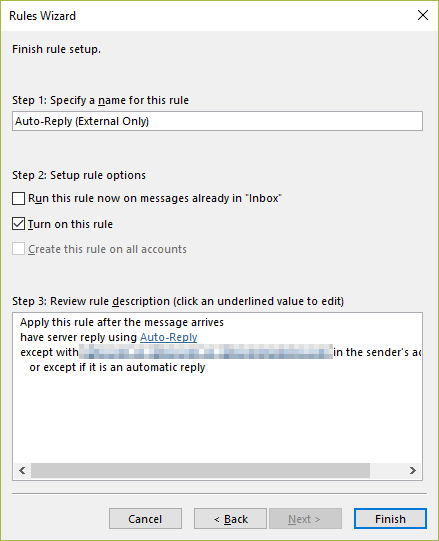
You may also need to make a small change on your Exchange server to make “Have server reply using a specific message” action to work for external senders.
Microsoft Exchange 2010
Microsoft Office Outlook 2016

Leave a Reply