Recently Viber started displaying ads in Windows Desktop version. I don’t have issues with non-intrusive ads that don’t interfere with user experience, but Viber ads cover a good part of contact panel and often are quite flashy images with questionable content (weight loss pills, Viagra, etc.)
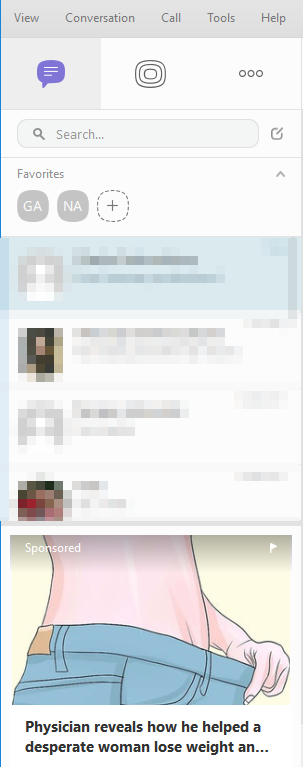
To block these ads (and remove ads panel at the same time) open your hosts file (C:\Windows\System32\drivers\etc\hosts) and add the following entry:
127.0.0.1 ads.viber.com
127.0.0.1 ads.aws.viber.com
127.0.0.1 ads-d.viber.com
127.0.0.1 api.mixpanel.com
127.0.0.1 s-imp.rmp.rakuten.com
127.0.0.1 s-bid.rmp.rakuten.com
127.0.0.1 api.taboola.com
If it’s the first time you are modifying your hosts file, you will need to take over ownership and assign yourself full read/write permissions.
Save changes and restart Viber. Ads panel should be gone.
Updated 09/2019 with additional ads servers. Thanks, Antony Belov.

Leave a Reply