Issue
Cannot connect to Windows Sever 2016 machines (Hyper-V VMs) via Remote Desktop. The same error occurs when trying to connect locally via Hyper-V Manager.
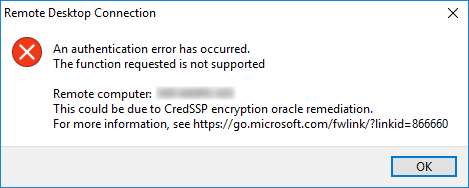
Remote Desktop Connection
An authentication error has occurred.
The function requested is not supported
Remote Computer: <Computer Name>
This could be due to CredSSP encryption oracle remediation.
For more Information, see https://go.microsoft.com/fwlink/?linkid=866660
Resolution
The issue occurred because some machines within organisation received March 2018 CVE-2018-0886 remote code execution vulnerability fix, and some had not. Proper resolution it to make sure the patch is installed on all machines. As a temporary workaround (to gain access to the affected servers) perform following on your RDP client:
- Open Local Group Policy Editor (gpedit.msc)
- Navigate to Computer Configuration -> Administrative Templates -> System -> Credentials Delegation
- Enable Encryption Oracle Remediation policy and set Protection Level to Vulnerable
Don’t forget to reverse the change after all machines are patched.
April 2018
Windows Server 2016

Leave a Reply