To disable SPAM filtering for individual mailbox as an end user:
- Login to user’s webmail (https://outlook.office.com)
- Settings > Mail > Block or Allow
- Check option: “Don’t move email to my Junk Email folder“
- Save changes
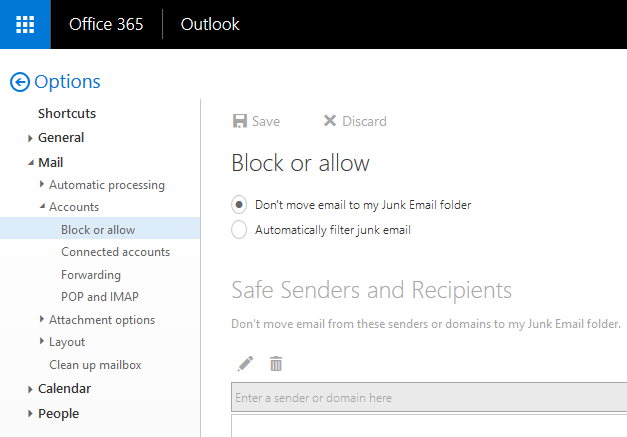
To disable SPAM filtering for individual mailbox as an admin (via PowerShell):
- Connect PowerShell to Office 365
- Run: Set-MailboxJunkEmailConfiguration user.name -Enabled $false
To verify status run: Get-MailboxJunkEmailConfiguration user.name
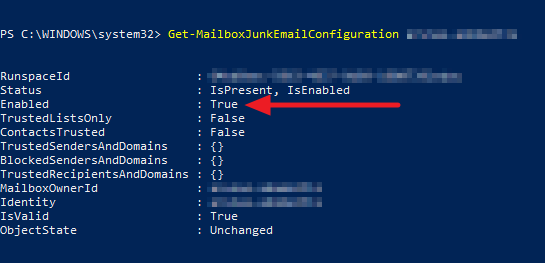
To disable SPAM filtering globally for all users withing organisation (via PowerShell):
- Connect PowerShell to Office 365
- Run: Get-Mailbox | Set-MailboxJunkEmailConfiguration –Enabled $False
May 2018
Office 365 / Exchange Online

Leave a Reply