Issue
Lenovo Ideapad laptop running Ubuntu fails to boot with the following error:
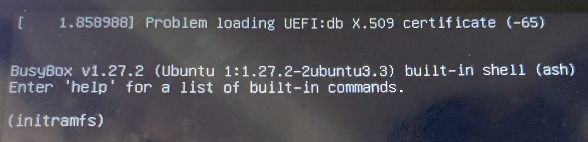
[1.858988] Problem loading UEFI:db X.509 certificate (-65)
BusyBox v1.27.2 (Ubuntu 1:1.27.2-2ubuntu3.3) built-in shell (ash)
Enter ‘help’ for a list of built-in commands.
(initramfs)
Resolution
The resolution was pretty simple:
- Type: exit
This presented some additional information about the issue:
/dev/mapper/ubuntu–vg-root contains a file system with errors, check forced.
Inodes that were part of a corrupted orphan linked list found.
/dev/mapper/ubuntu–vg-root: UNEXPECTED INCONSISTENCY; RUN fsck MANUALLY.
(i.e., without -a or -p options)
fsck exited with status code 4
The root filesystem on /dev/mapper/ubuntu–vg-root requires a manual fsck - Type: fsck /dev/mapper/ubuntu–vg-root -y
This scans and repairs file system errors. -y option attempts to fix any detected file system corruption automatically.
Please be aware, if the file system is badly damaged or the hard drive is failing, file system repair attempt could result in some or all data loss. - Type: exit and reboot the system.
Lenovo Ideapad
Ubuntu

Leave a Reply