Windows 7 Start Menu Search feature helps you to find data on your computer, but it’s easy enough to make search the web as well.
All is needed a little registry change:
- Open registry editor – just type regedit in the start menu search bar and click on regedit.exe)
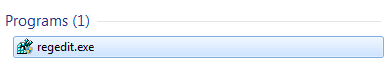
- Navigate to: HKEY_CURRENT_USER\Software\Policies\Microsoft\Windows\Explorer
If Explorer or other Key doesn’t exist, simply create them by right clicking on the existing key above and selecting New > Key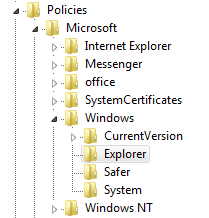
- Inside Explorer create a new DWORD type value:
Name: DisableIndexedLibraryExperience
Value Data: 1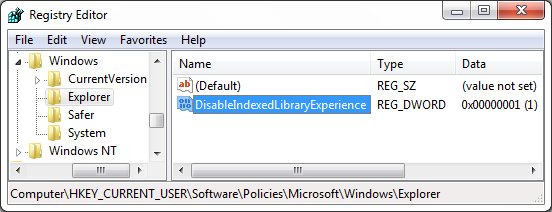
- Restart computer
Now, when you start typing in the Start Menu Search bar you will see an option to Search the Internet which will open your default Internet browser and perform a search using your default search provider (Google, Bing, etc.)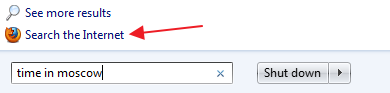

Leave a Reply