
One of the coolest new Google Photos features is “Group similar faces“, which automatically detects faces in photos and groups them in “people” albums. Unfortunately, this option at the moment is only available in the US. The good news is that there is quite simple workaround that lets you to enable “Group similar faces” wherever you are.
The trick is to fool Google Photos that you are connecting from United States. The best thing is that this only needs to be done once (to enable “Group similar faces” option). After this is done, the feature will work regardless of where you are connecting from.
- First of all download and install TunnelBear VPN app on your smartphone of tablet.
You can obviously use different VPN application – as long as it allows to route data via US. - Create a free “TunnelBear VPN” account. This will give you 500Mb monthly allowance which is more than enough for our purpose.
- Uninstall and then reinstall Google photos app on your device. If you are on Android, instead of uninstalling you can clear application data instead.
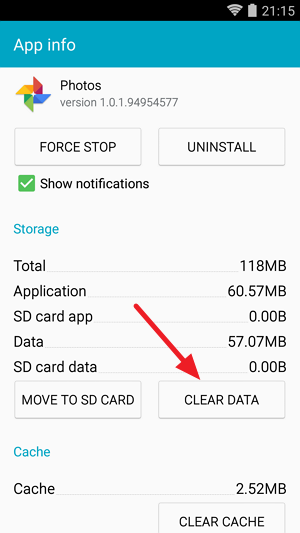
- Connect to the VPN tunnel. Make sure you are going through a United States server.
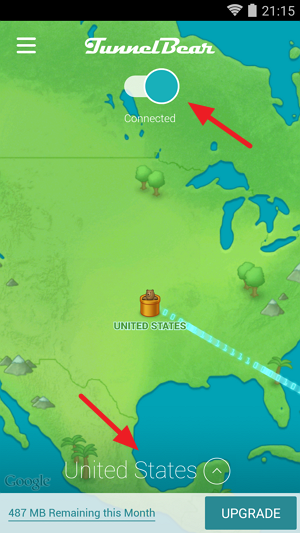
- Launch Google Photos app and go through the initial setup. After this, open Google Photos settings where you should now see “Group similar faces” option. Make sure it’s enabled.
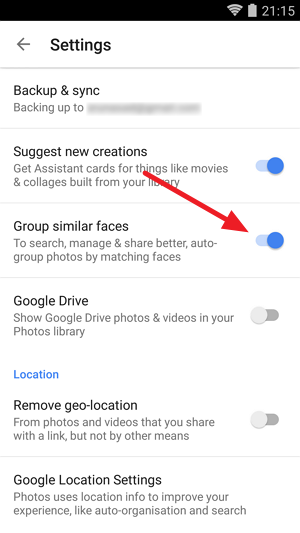
- This is it! You can now disconnect from the VPN tunnel.
In my case, after completing above steps “people” album appeared straight away in Google Photos web version. But to make it work in the Android Google Photos app, I had to clear the application data one more time.
06.2015
Google Photos
Android
iOS

Leave a Reply