After rebooting an Android phone that has encrypted SD card, you may get following notification:
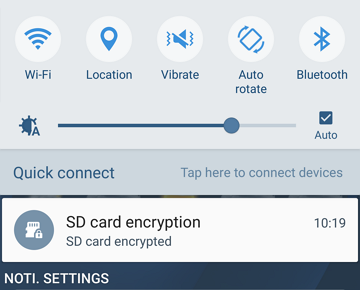
SD card encryption
SD card encrypted
Normal way to dismiss Android notification is to swipe them to a side. This doesn’t work for this particular notification which can make you think that this in one of those persistent notifications that are impossible to remove. In fact removing it very simple – simply tap the notification instead of swiping it and it will go away. That is until next time you reboot the phone or re-insert the SD card…
July 2016
Android 6.0.1
Samsung Galaxy S7

Leave a Reply