- In Windows 8, after unlocking the lock screen, Windows tries to login into the last logged on account. If account is without a password Windows logins automatically.
- In a similar fashion if you restart computer from an account without password, Windows logs back in automatically.
One way to resolve the first issue is to disable the lock screen. It doesn’t make much sense on non-touchscreen devices anyway and without the lock screen, you would need to click on the account picture to login into last logged in account.

The lock screen can be disabled via local group policy:
Local Group Policy Editor (gpedit.msc) > Computer Configuration > Administrative Templates > Control Panel > Personalization enable policy Do not display lock screen
This resolves the first problem, however, doesn’t prevent Windows from logging in automatically after reboot.
Other option (which resolves both issues) is to ensure all user accounts have passwords enabled. For young children, who may find typing passwords too difficult, new Microsoft picture password works quite nicely. This can be setup in Metro / Modern version of PC Settings > Users
Windows 8 Pro

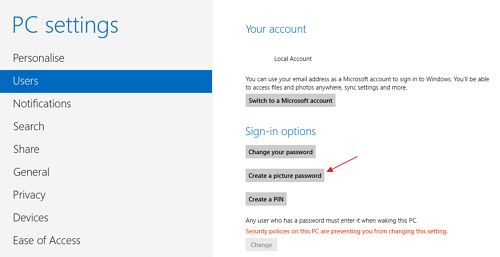
Leave a Reply