With BT Infinity service you normally have two devices provided by BT: OpenReach VDSL modem and BT Home Hub Wireless Router.

BT OpenReach VDSL Router

BT Home Hub 3
If you want to use your own router you have two options:
- You can replace only your BT Home Hub. In this case you leave OpenReach VDSL modem in place and instead of the Home Hub you install any router capable to dial over PPPoE (pretty much any router suitable for cable Internet connection).
- You can replace both BT devices with a single VDSL capable router.
In this example I will focus on the second option – replacing BT OpenReach VDSL modem and the BT Home Hub with a single device. There are few good VDSL routers available, in this instance I will use Draytek Vigor 2850n.
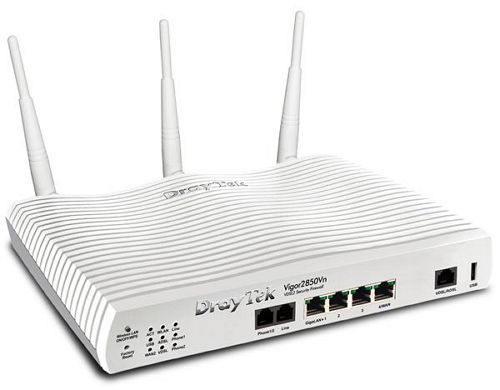
- Login to the router’s web GUI interface. Default IP address is 192.168.1.1
Default username: admin
Default password: admin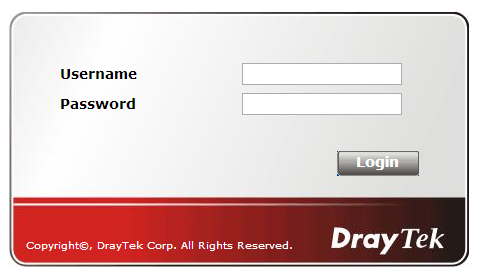
- Navigate to WAN > General Setup > WAN1 and configure settings as shown in the screenshot below. Important bit here is setting DSL Mode to VDSL and VDSL Tag value to 101
Save changes.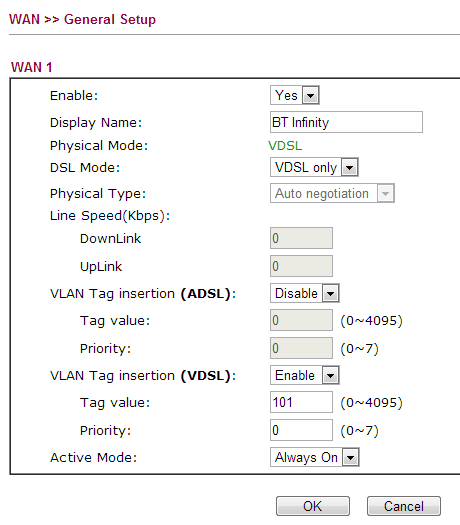
- Navigate to WAN > Internet Access.
Set Access Mode to PPPoE / PPPoA and click on Details Page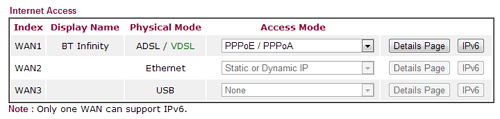
- In the Details Page, configure PPPoE / PPPoA tab as shown in the screenshot below.
Username and Password for residential Infinity connections normally are:
Username: bthomehub@btinternet.com
Password: <single blank space>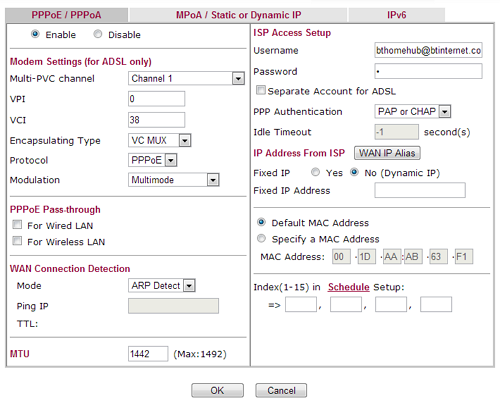
- Save the changes and the router should shortly establish VDSL connection.

Leave a Reply