
Even if you select CD/DVD drive as your first boot device, Acer XC600 will simply ignore this and boot from the internal hard drive. To boot from CD or USB drive on Acer XC600 and similar Windows 8 machines you need to make 2 additional changes in BIOS.
1. Authentication > Secure Boot > set to Disabled.
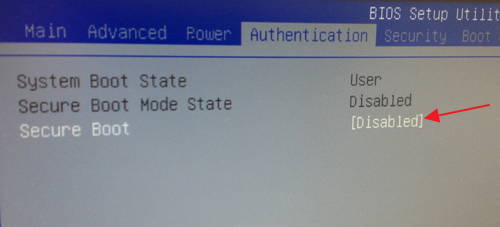
2. Boot Option > Launch CSM > Set to Always.
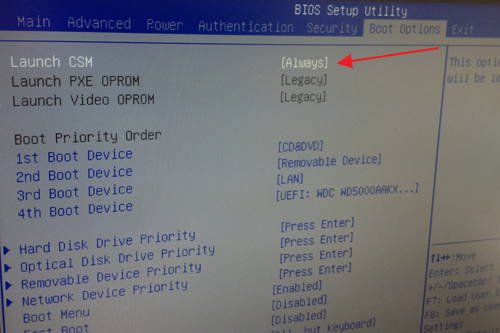
Now PC should try to boot from all devices in Boot Priority Order.

Leave a Reply