Issue
After upgrading Android Studio from 0.8.14 to 1.0 RC4, project Gradle sync fails with error:
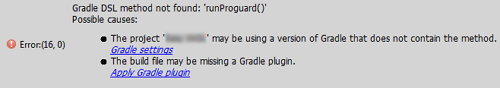
Gradle DSL method not found: ‘runProguard()’
Error(16,0)
Possible causes:
• The project ‘<project name>’ may be using a version of Gradle that does not contain the method.
• The build file may be missing a Gradle plugin.
Resolution
To resolve the issue open project’s build.gradle file and replace:
runProguard false
with
minifyEnabled false
Then re-sync the project.
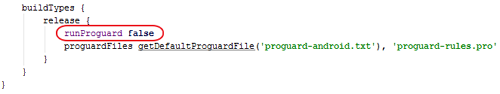
Android Studio 1.0 RC4
Windows 7
Windows 8.1

Leave a Reply