If you can’t start Outlook 2010 or it keeps crashing, you could try is starting it in safe mode. This disables extensions, reading pane and toolbar customizations. If this fixes the problem you can re-enable these elements one by one.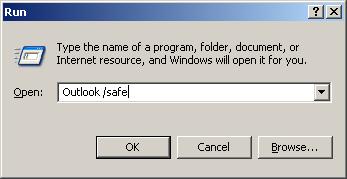
To start Outlook in Safe Mode:
Start > Run > Outlook /safe > OK

Leave a Reply