Issue
Cannot forward emails sent to an Exchange 2016 Public Folder to an external email address because the Exchange Admin Center GUI doesn’t display external contacts. Only User Mailboxes are displayed.
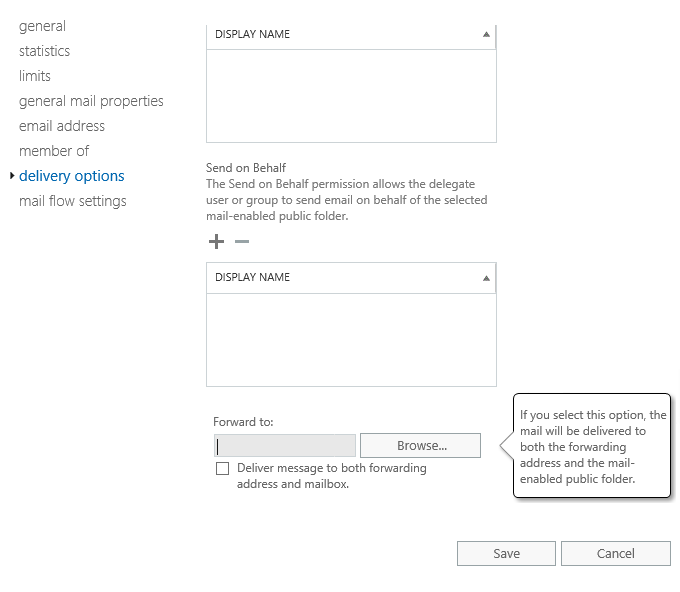
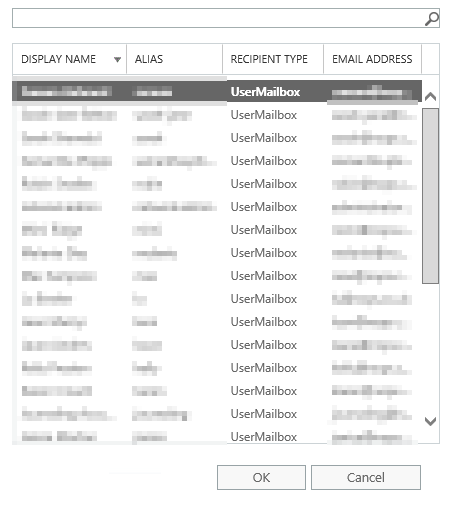
Resolution
The issue was resolved by enabling the forwarding via Exchange Management Shell. The external contact with an appropriate email address should already exist as a contact on the Exchange system (otherwise Set-MailPublicFolder command will fail).
To enable forwarding, run:
Set-MailPublicFolder -Identity PublicFolderAlias -ForwardingAddress forwading@external-domain.com
To verify the change run:
Get-MailPublicFolder -Identity PublicFolderAlias | fl ForwardingAddress
November 2019
Windows Server 2016
Exchange Server 2016

Leave a Reply