- Open Exchange Admin Center and Navigate to Mail Flow > Receive Connectors
- Create a new Receive Connector with following settings:
- Role: Fontend Transport
- Type: Custom
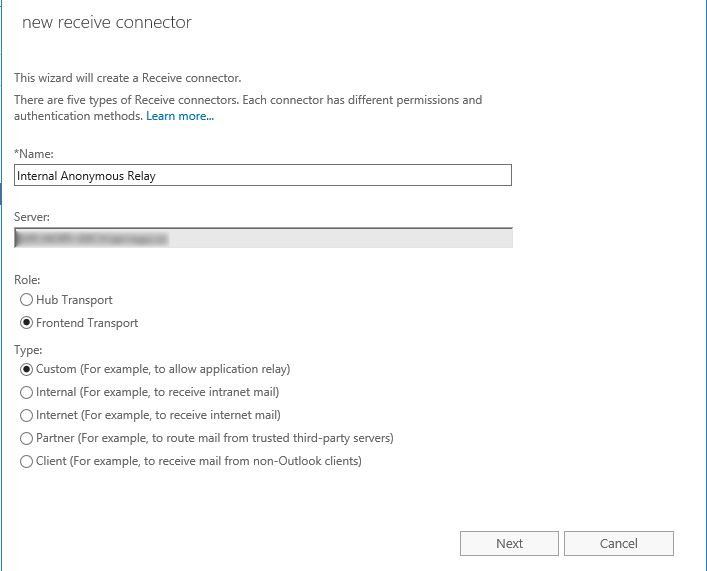
- Network adapter bindings: All available (IPv4)
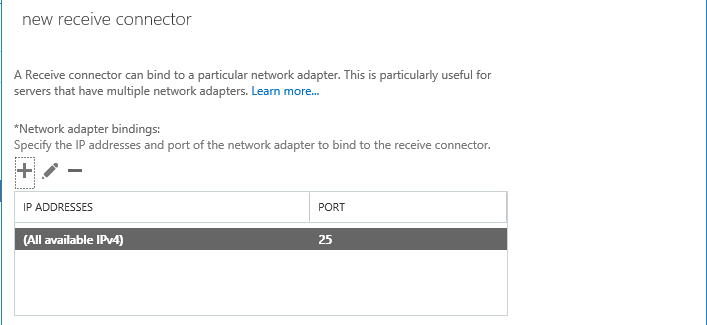
- Remote network settings: [IP address of the device(s) that will be sending emails]
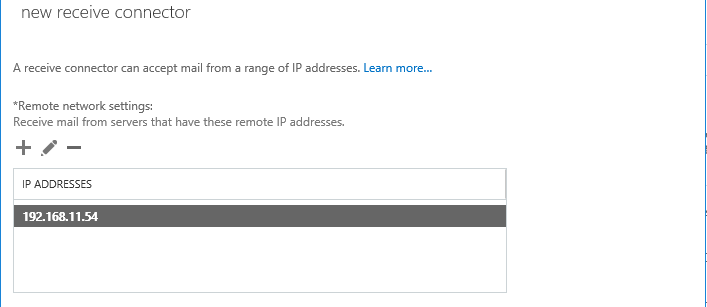
- Finish
- Open the new connector and modify settings in Security tab:
- Authentication: Externally secured
- Permission groups: Exchange Servers and Anonymous users
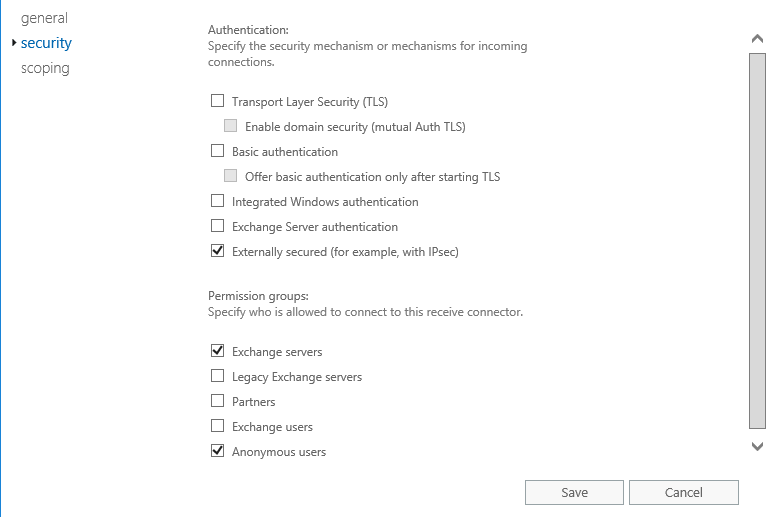
February 2018
Windows Server 2016
Microsoft Exchange 2016

Leave a Reply