Computer clocks withing whole domain run 5-6 minutes behind. Normally, authoritative time source for the whole domain is a Domain Controller (DC) that holds PDC Emulator FSMO role in the forest root domain. You can find which DC holds this role by running: netdom /query fsmo. Fixing time issues on this machine normally fixes it for the rest of the domain.
The DC in question was configured to receive time from an Internet NTP time source. However, running w32tm /query /source was returning: VM IC Time Synchronization Provider. This means the DC was receiving time from its Hyper-V Host instead of NTP Internet Time source. To resolve this, I went to Hyper-V VM Settings > Integration Services and disabled Time Synchronisation.
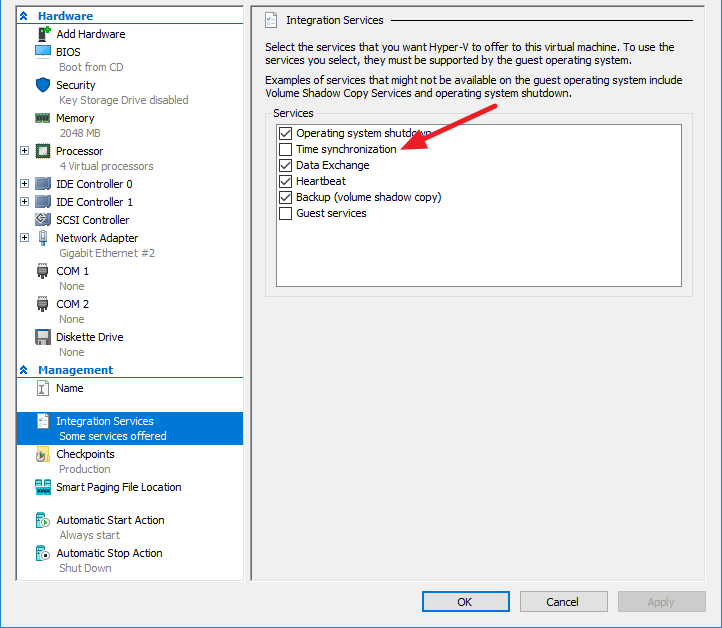
After this, I run w32tm /resync /rediscover and then few minutes later w32tm /query /source was showing uk.pool.ntp.org,0x1. Few more minutes later time across the domain was back to normal.
January 2018
Windows Server 2016

Leave a Reply