If you try to remove the default mailbox database in Exchange 2016 EAC (Exchange Admin Center) you may get following error:
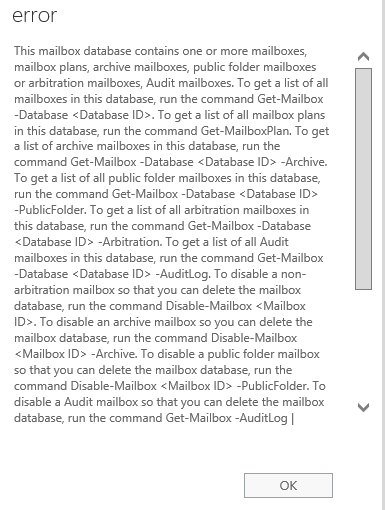
This mailbox database contains one or more mailboxes, mailbox plans, archive mailboxes, public folder mailboxes or arbitration mailboxes, Audit mailboxes, To get a list of almailboxes in this database, run the command Get-Mailbox -Database <Database ID>. To get a list of ail mailbox plans in this database, run the command Get-MailboxPlan…
This is because the default database contains number of system mailboxes that are normally not visible in GUI. For example arbitration, monitoring, AuditLog mailboxes.
To view these mailboxes run:
- Get-Mailbox -Database “Mailbox Database 2095368010” -Arbitration
- Get-Mailbox -Database “Mailbox Database 2095368010” -Monitoring
- Get-Mailbox -Database “Mailbox Database 2095368010” -AuditLog
To move them to a new database run:
- Get-Mailbox -Database “Old Mailbox Database” -Arbitration | New-MoveRequest -TargetDatabase “New Mailbox Database”
- Get-Mailbox -Database “Old Mailbox Database” -Monitoring | New-MoveRequest -TargetDatabase “New Mailbox Database”
- Get-Mailbox -Database “Old Mailbox Database” -AuditLog | New-MoveRequest -TargetDatabase “New Mailbox Database”
To view move progress run:
- Get-MoveRequest
Check that there are no other mailboxes left (i.e. DiscoverySearchMailbox)
- get-mailbox -database “Old Mailbox Database”
If there are, delete them:
- Remove-Mailbox “DiscoverySearchMailbox{D913BA05-43A6-425f-50AD-7E09334BB741}”
Now go back to EAC and try deleting the default database again. You may get following warning:
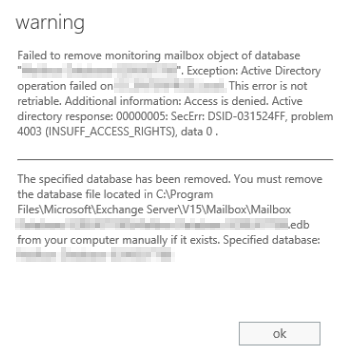
Failed to remove monitoring mailbox object of database “Database”. Exception: Active directory operation failed on “Server”. This error is not retrievable. Additional information: Access is denied. Active directory response: 000000005: SecErr: DSID-031524FF, problem 4003 (INSUFF_ACCESS_RIGHTS), data 0.
In this case, first check which object Exchange failed to delete:
- Get-Mailbox -Monitoring
You will get something like this:
WARNING: The object <domain>/Microsoft Exchange System Objects/Monitoring Mailboxes/Health_Mailbox_<GUID> has been corrupted or isn’t compatible with Microsoft support requirements, and it’s in an inconsistent state. The following validation errors happened:
WARNING: Database is mandatory or UserMailbox.
Now open Active Directory Users and Computers, enable Advanced Features (under View menu), navigate to Microsoft Exchange System Objects > Monitoring Mailboxes and delete user object mentioned in the above error. If you accidentally delete a wrong Health Mailbox, nothing catastrophic will happen – Microsoft Exchange Health Manager server will simply recreate it next time it’s restarted.
July 2017
MS Exchange 2016
Windows Server 2016

Leave a Reply