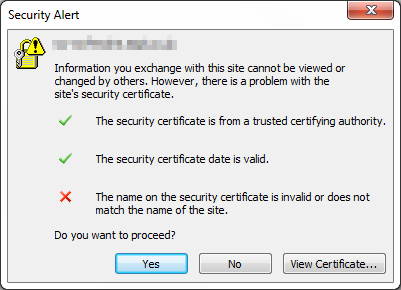
After starting MS Outlook 2007 or 2010 and connecting to Microsoft Exchange 2007 or 2010 server (on a local network) you get the warning “The name of the security certificate is invalid or does not match the name of the site“
This happens because of a certificate name mismatch. For more information read Microsoft article KB-940726
To fix the problem:
Open MS Exchange Management Shell.
To find our information about your Autodiscovery server run:
Get-AutodiscoverVirtualDirectory | FL
To fix the certificate error run the following 4 commands replacing:
<server_name> – Your Exchange Client Access (Autodiscovery) server name.
<mail.yourdomain.com> – Your exchange server FQDN (valid for your trusted certificate).
Set-ClientAccessServer -Identity <server_name> -AutodiscoverServiceInternalUri https://<mail.yourdomain.com>/autodiscover/autodiscover.xml
Set-WebServicesVirtualDirectory -Identity “<server_name>\EWS (Default Web Site)” -InternalUrl https://<mail.yourdomain.com>/ews/exchange.asmx
Set-OABVirtualDirectory -Identity “<server_name>\oab (Default Web Site)” -InternalUrl https://<mail.yourdomain.com>/oab
This 4th command is not required on Exchange 2010
Set-UMVirtualDirectory -Identity “<server_name>\unifiedmessaging (Default Web Site)” -InternalUrl https://<mail.yourdomain.com>/unifiedmessaging/service.asmx
Exchange 2007
Exchange 2010
Outlook 2007
Outlook 2010

Leave a Reply