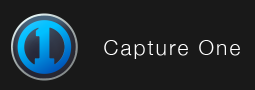
I have recently moved to Sony mirrorless camera and started using Capture One from Phase One. And here is a little issue that took me some time to figure out:
When you select multiple images in Capture One browser and click Delete you would expect all of the images to be deleted. This was not happening to me, only one image would get deleted. The same would happen if I was trying to apply star ratings or colour tags – only one image would get tagged even if bunch of them were selected.
Solutions is very simply but very intuitive for new users. All you have to do is click on Edit > Edit All Selected Variants
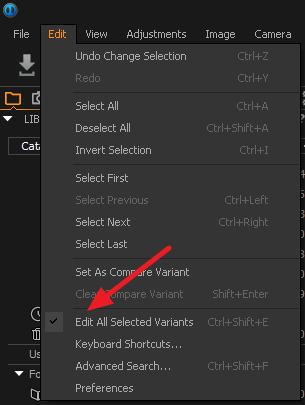
07.2015
Capture One Pro (for Sony) 8.3
Windows 8.1

Leave a Reply