Logitech Harmony Remote Software 7 installed on Windows 8 Pro PC. Following error is displayed when trying to launch the application:
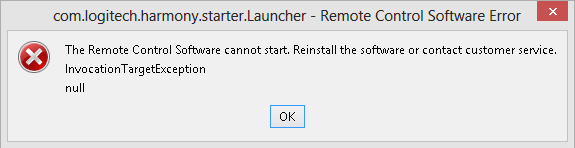
com.logitech.harmony.starter.Launcher – Remote Control Software Error
The Remote Control Software cannot start. Reinstall the software or contact customer service.
InvocationTargetException
null
Issue was resolved by launching the application in Windows XP SP3 compatibility mode (despite that Logitech lists this version as Windows 8 compatible):
- Right click on Logitech Harmony Remote Software 7 shortcut and select Properties
- Change to Compatibility tab
- Check Run this program in compatibility mode for: and select Windows XP (Service Pack 3)
- Click Apply and close dialog
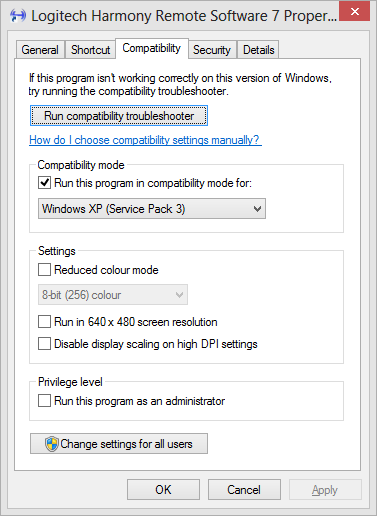
Now application will launch in Windows XP comparability mode and should work just fine.

Leave a Reply