Default TV Signal Setup often misses many channels available on UK freesat.
If only couple of channels are missing, you can use Single Transponder Scan to scan a particular transponder for your missing channel:
Tasks > Settings > TV > TV Signal > Satellite Transponder Scan > Single Transponder Scan
Provide transponder details for your channel and click Next. Media Centre will find and automatically add all channels available on this particular transponder.
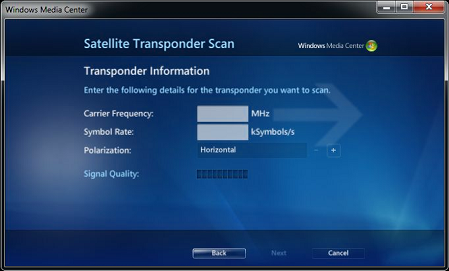
You can find transponder details for your missing channels online. For example, this Wikipedia article lists all 28°E free to view channels. All details you need are in frequency column.
![]()
For example, for BBC HD you would enter following:
Frequency = 10847
Symbol rate = 23000
Polarisation = vertical
Channels will not appear in the right place, but you can use Channels Editor to move channels to where they should be:
Tasks > Settings > TV > Guide > Edit Channels
Alternately you can use Guide Tool to help with channel management. More info here.
If many channels are missing you can use Full Satellite Scan:
Tasks > Settings > TV > TV Signal > Satellite Transponder Scan > Full Satellite Scan
This will find hundreds of extra channels, but as above you can use Channels Editor to organize and hide particular channels.
Even full satellite scan didn’t find Channel 4 HD for me. It can be added via Single Transponder Scan with following details:
Frequency = 11126
Symbol rate = 22000
Polarisation = vertical
06.2012
Windows Media Centre on Windows 7
Black Gold BGT3600 PCIE card

Leave a Reply