- Download latest version xbmc-itv-player add-on from code.google.com
Version 1.0.7 which I tested on XBMC v11.0 (Eden) can be downloaded from here. - In XBMC got to System > Settings > Add-ons > Install from zip file
- Navigate to the downloaded plugin.video.itv_1.0.7.zip and install the plugin
- Go to Videos > Add-ons where you will find a new entry called ITV
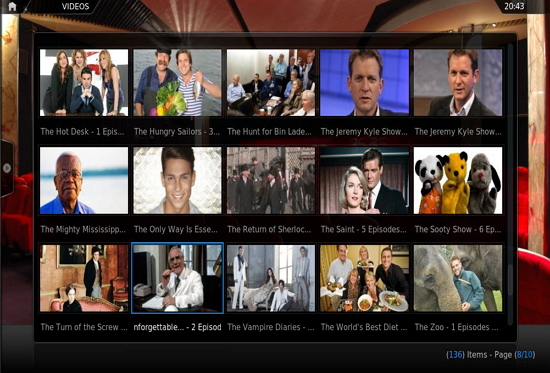

Leave a Reply