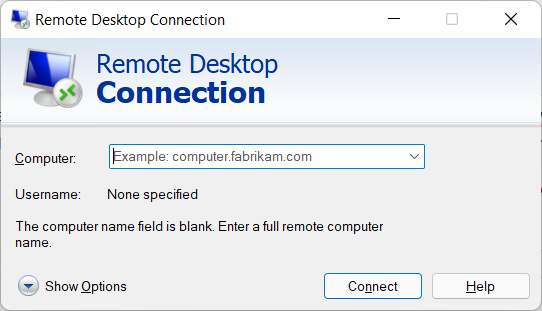
To enable concurrent Remote Desktop (RDP) sessions in Windows 11, you need to make a small change to termsrv.dll file. The file is located in C:\Windows\System32 folder. Before modifying termsrv.dll for the first time, you need to take ownership and assign yourself full access permissions. You also need to stop the Remote Desktop service (TermService).
DLL files can be modified using any HEX Editor (for example Tiny Hexer).
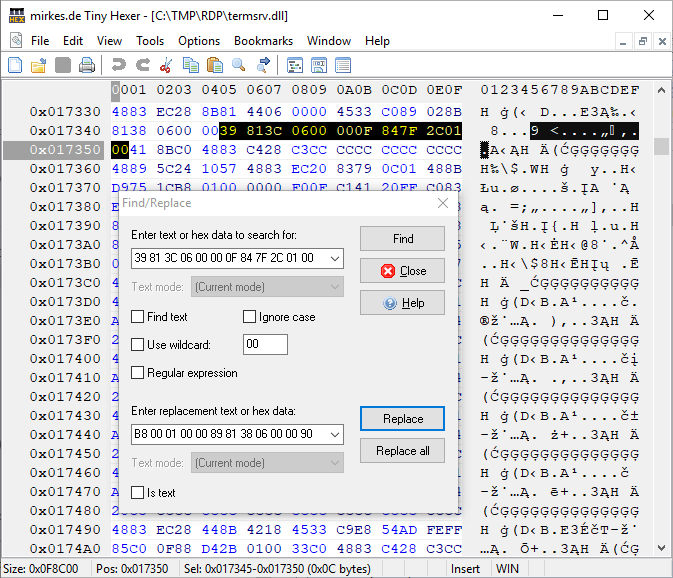
Windows 11 v23H2 (build 22631.3085) – January 2024
Windows 11 (23H2) with termsrv.dll file v10.0.22621.3085. To enable concurrent remote desktop connections, make the following changes:
Find:
39 81 3C 06 00 00 0F 84 6F 8C 01 00
replace with:
B8 00 01 00 00 89 81 38 06 00 00 90
Old Versions
Windows 11 v22H2 (October 2023)
Windows 11 (22H2) with termsrv.dll file v10.0.22621.2361. To enable concurrent remote desktop connections, make the following changes:
Find:
39 81 3C 06 00 00 0F 84 DF 89 01 00
replace with:
B8 00 01 00 00 89 81 38 06 00 00 90
Windows11 v22H2 – 2022 Update
Windows 11 (22H2) with termsrv.dll file v10.0.22621.608. To enable concurrent remote desktop connections, make the following changes:
Find:
39 81 3C 06 00 00 0F 84 75 7A 01 00
replace with:
B8 00 01 00 00 89 81 38 06 00 00 90
The patched version can be downloaded from here. The original, v10.0.22621.608 file can be found here.
Windows 11 v21H2 – October 2021 Update
The original Windows 11 version (21H2) has termsrv.dll file v10.0.22000.318 To enable concurrent remote desktop connections, make the following changes:
Find:
39 81 3C 06 00 00 0F 84 4F 68 01 00
replace with:
B8 00 01 00 00 89 81 38 06 00 00 90
The patched version can be downloaded from here. The original, v10.0.22000.318 file can be found here.
Windows 11 v21H2 with termsrv.dll v10.0.22000.469
Find:
39 81 3C 06 00 00 0F 84 9F 6A 01 00
replace with:
B8 00 01 00 00 89 81 38 06 00 00 90
The patched version can be downloaded from here. The original, v10.0.22000.469 file can be found here.
Windows 11 v21H2 with termsrv.dll v10.0.22000.708
Find:
39 81 3C 06 00 00 0F 84 79 6A 01 00
replace with:
B8 00 01 00 00 89 81 38 06 00 00 90
The patched version can be downloaded from here. The original, v10.0.22000.708 file can be found here.

Leave a Reply