Issue
Trying to install Windows 10 Pro VM on Windows 11 Hyper-V host. Setup fails with the following error:
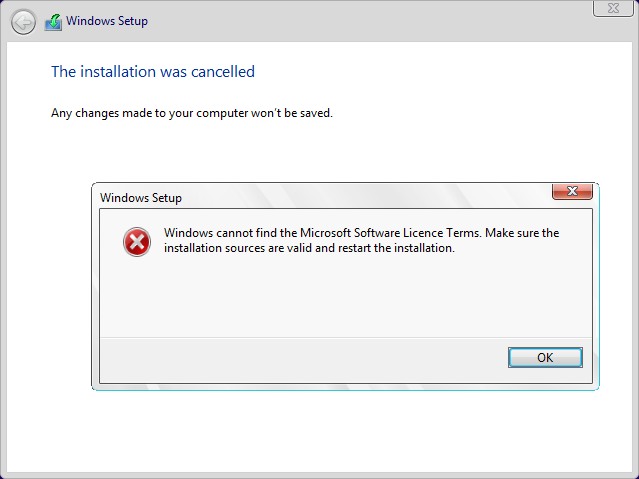
The installation was cancelled
Any changes made to your computer won’t be saved.
Windows cannot find the Microsoft Software Licence Terms. Make sure the installation sources are valid and restart the installation.
Resolution
As it is quite common, the issue had very little to do with the error message. This was caused by the Dynamic Memory feature. Disabling Dynamic Memory in the VM settings fixed the issue.

November 2021
Windows 11 Pro (21H2)

Leave a Reply