Issue
A shared mailbox attached to a user’s Microsoft Office 365 Exchange account does not display any subfolders in Outlook. This wasn’t a permission issue as the same shared mailbox displayed subfolders correctly for other users, and even for the same user in Outlook on a different PC. Office 365 webmail also displays all subfolders correctly. Repairing and updating MS Office 365 didn’t fix the issue.
Resolution
The issue was resolved (or more precisely worked around) by disabling cached mode for shared folders in Outlook settings:
- In Outlook go to File > Account Settings
- Double click on the Exchange account in question > More Settings
- Switch to the Advanced tab and uncheck the “Download Shared Folders” box.
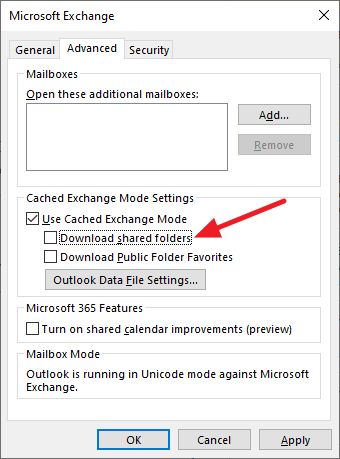
- Save changes and restart Outlook.
A more permanent solution would probably be to recreate the user’s Outlook profile, but this was not attempted in this particular case.
April 2021
Microsoft Office 365
Microsoft Outlook 365

Leave a Reply