Issue
A very old and slow HP Windows 7 laptop with MS Office 365 and MS Office 2010 installed. Office 2010 is interfering with some Outlook 365 plugins that user requires so needs to be removed. Normal uninstall fails with error 1402 (in French) about permission issues on some registry entries.
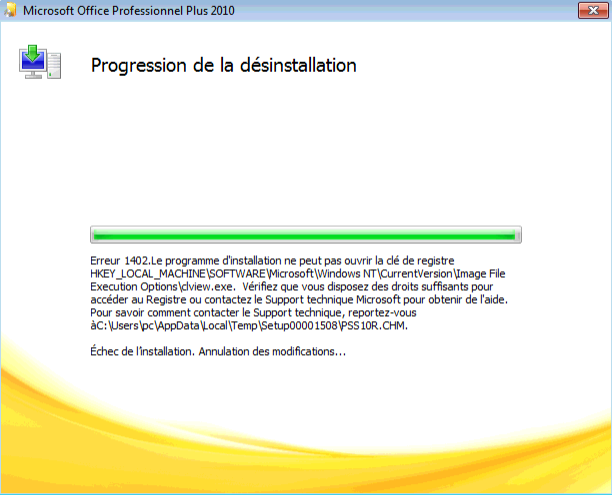
Initially, I tried to resolve the issue by fixing permissions for the offending registry keys and re-running the uninstaller. Every time it would go a bit further and fail on different registry keys. Because of the slowness of the PC in question, every attempt to uninstall and then roll back the changes was taking at least 30 minutes so it wasn’t a practical solution.
Resolution
I started looking into ways to force-remove MS Office 2010. There seem to have been some tools available on Microsoft support sites, but they were all now linking to non existing pages… After a bit more Google-fu I came across this page, where the author was sharing a VBScript received from Microsoft support rep that manually removes Office 2010 (2007 version is also available). I had to run it from an elevated command prompt and it did the job beautifully. The whole process took an hour or so on this dreadful machine, but you don’t have to sit and watch – after answering a single question at the very beginning, the rest of the process runs fully unattended.
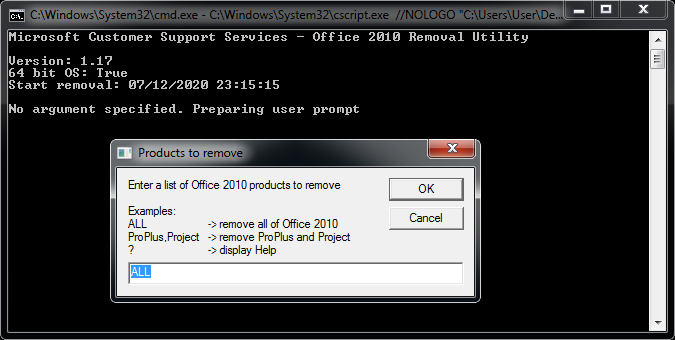
Just in case the original page becomes unavailable, you can download the scripts from here.
Windows 7 SP1
Microsoft Office 2010

Leave a Reply